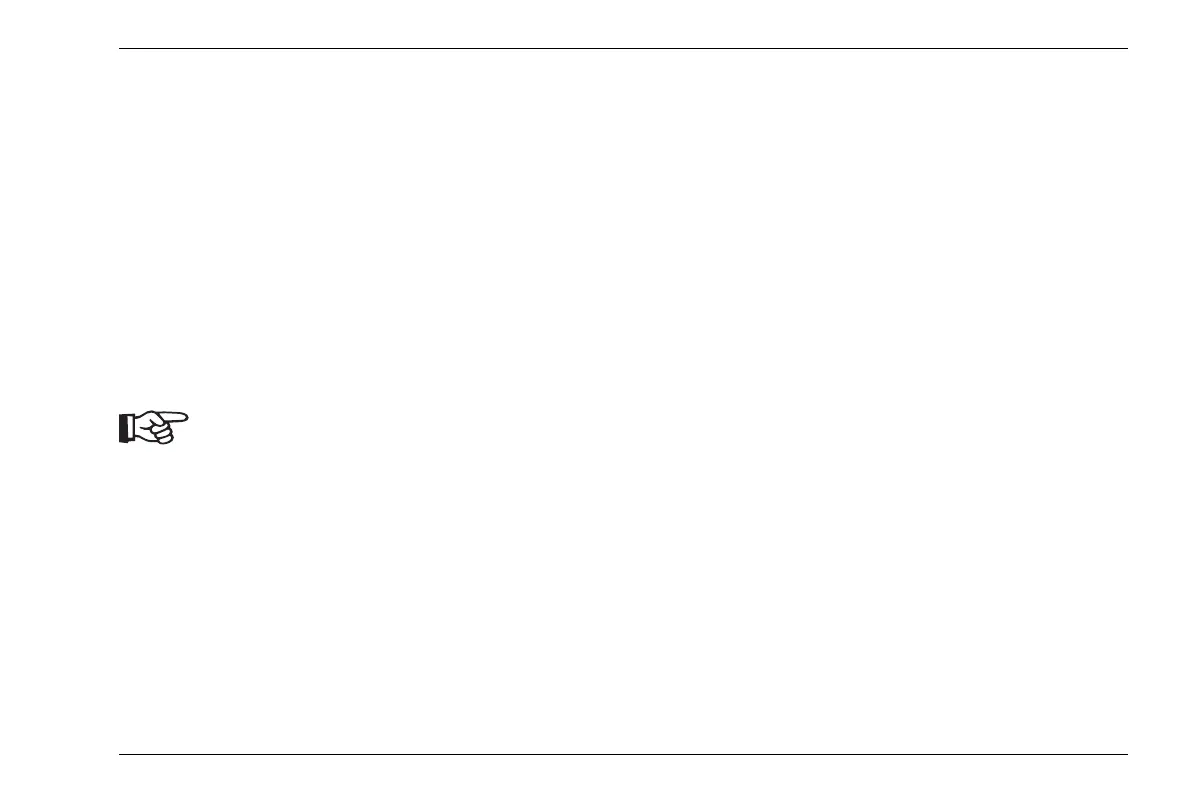Interfaces 9 Interfaces and Peripherals
DMS Go+ Edition 4 (05/2014) 9-3
USB interface
The USB interface is executed as micro USB connector
and is used for data exchange with a PC.
When you connect the instrument to a PC via a standard
USB cable, the SD memory card inserted into the instru
-
ment is added to the list of active drives on the PC.
After this, you can carry out all normal file operations on
the SD memory card, e.g. copying and deleting of files.
To learn more about handling of the SD memory card,
see Chapter 3.4 Inserting the SD memory card,
page 3-10.
If the instrument is connected to a PC via the
USB interface, it functions as an external
drive. It is then not possible to use the instru
-
ment. After disconnecting the USB cable, the
normal operation is possible again.
Service interface (Mini RS232-C)
The service interface is only meant to be used for ser-
vice purposes by the GE customer service.
