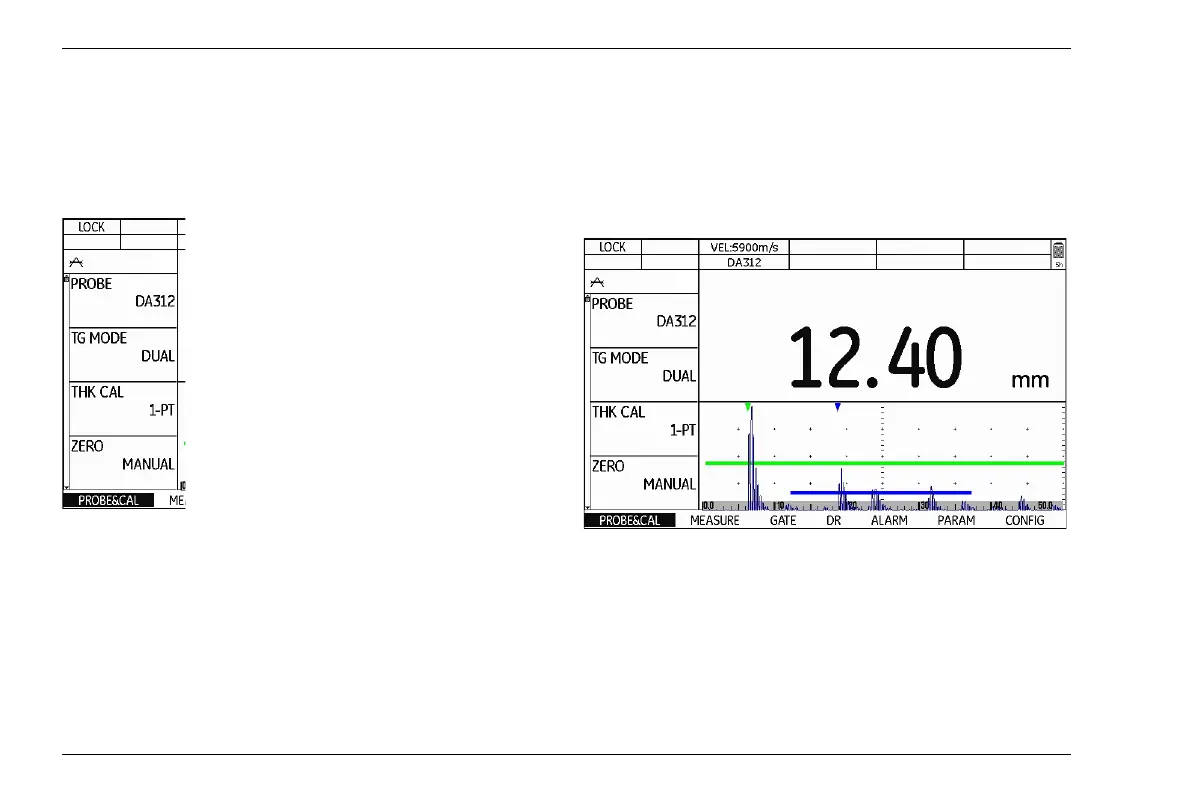4 Principles of operation Display screen
4-6 Edition 4 (05/2014) DMS Go+
Status display icons
The status displays in the top left corner of the display
screen, above the functions, inform about certain active
functions, operating modes, or operating status (
see
Section Status display icons, page 0-5).
Display of reading
The current reading is always displayed in enlarged
mode above the A-scan or B-scan.
If an alarm threshold is exceeded, the displayed reading
is red.