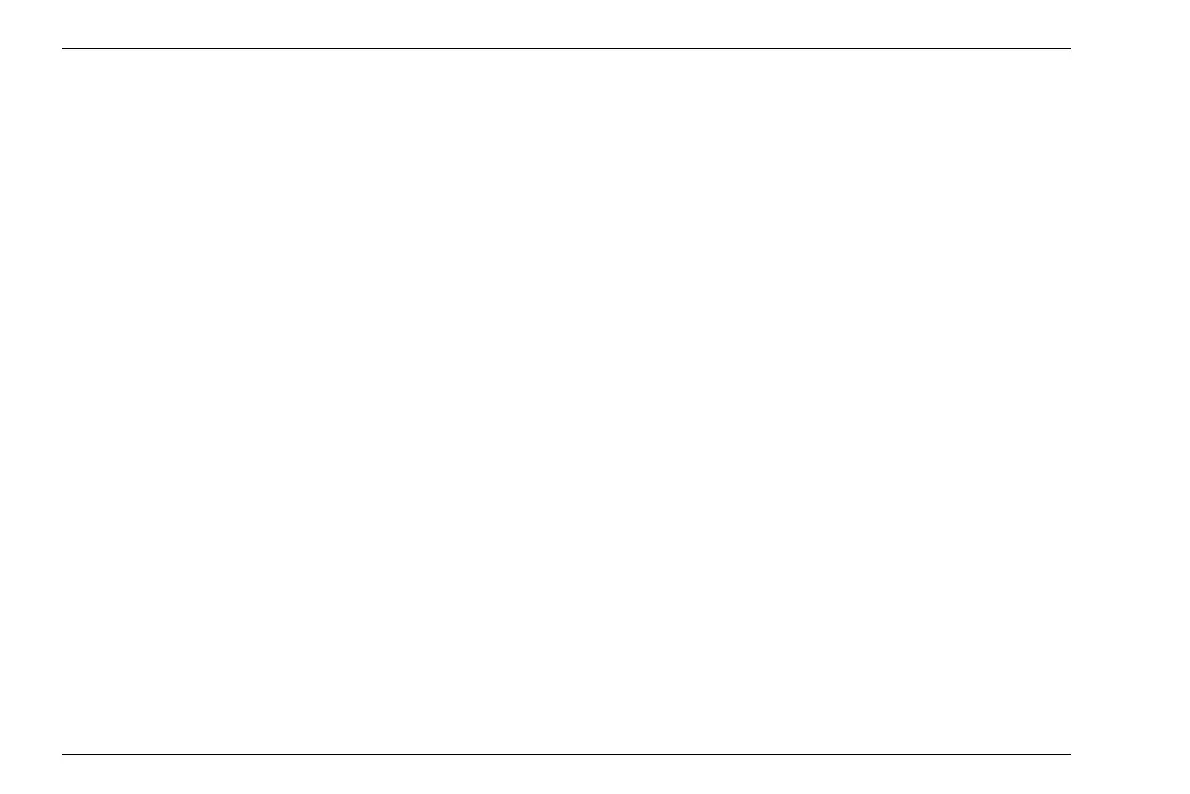6 Data Recorder Saving measurement results
6-18 Edition 4 (05/2014) DMS Go+
Saving readings with A-scans
You can save readings with or without an A-scan. To do
this, you have to configure the send function according
-
ly.
You have a choice between the following options:
THICKNESS
Only the reading without an A-scan is always saved.
THICKNESS / THICKNESS + A-SCAN
If the key is pressed only briefly, the reading is saved,
and if the key is pressed long, the A-scan is saved addi
-
tionally to the reading.
THICKNESS + A-SCAN
The A-scan is saved additionally to each reading.
– Load a Data Recorder file (see Section Loading a
file, page 6-14).
– In the function group DR, select the function PROP-
ERTIES.
– Press one of the left or right arrow keys. The file
properties are displayed.
– Press either the up or down arrow key in order to se-
lect the property SEND FUNCTION.
– Press one of the left or right arrow keys in order to
choose the required option.
– Carry out a measurement as usual.
If you have selected THICKNESS / THICKNESS + A-
SCAN:
– Press the function key 3 briefly (function SEND). The
reading is saved without an A-scan.
– Press the function key 3 long (function SEND). The
reading is saved with an A-scan.
