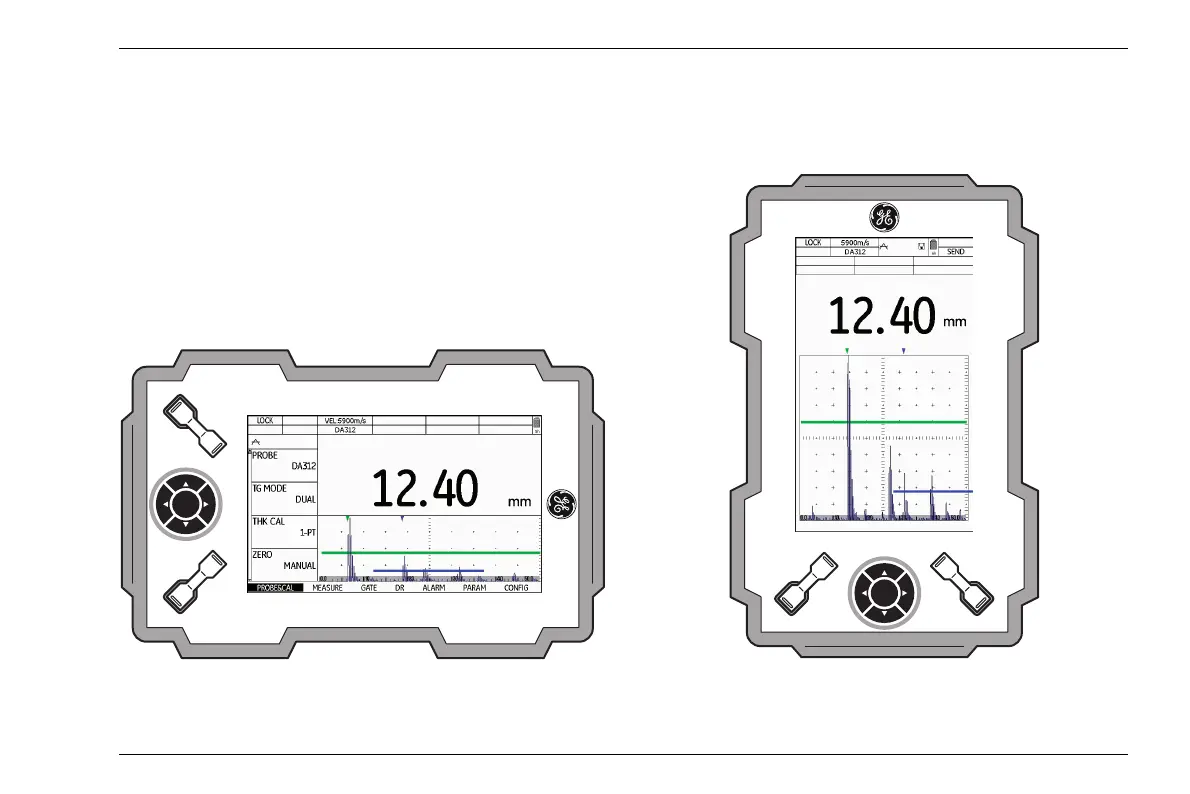Wall thickness measurement using the DMS Go+ 1 Introduction
DMS Go+ Edition 4 (05/2014) 1-21
Display orientation
You can change the screen display of DMS Go+ from
landscape to portrait mode (
see Section Display orien-
tation, page 5-6).
In addition, you can toggle between right-hand and left-
hand operation (
see Section Selecting the instrument
orientation, page 5-6).
Display orientation in landscape mode
Display orientation in portrait mode