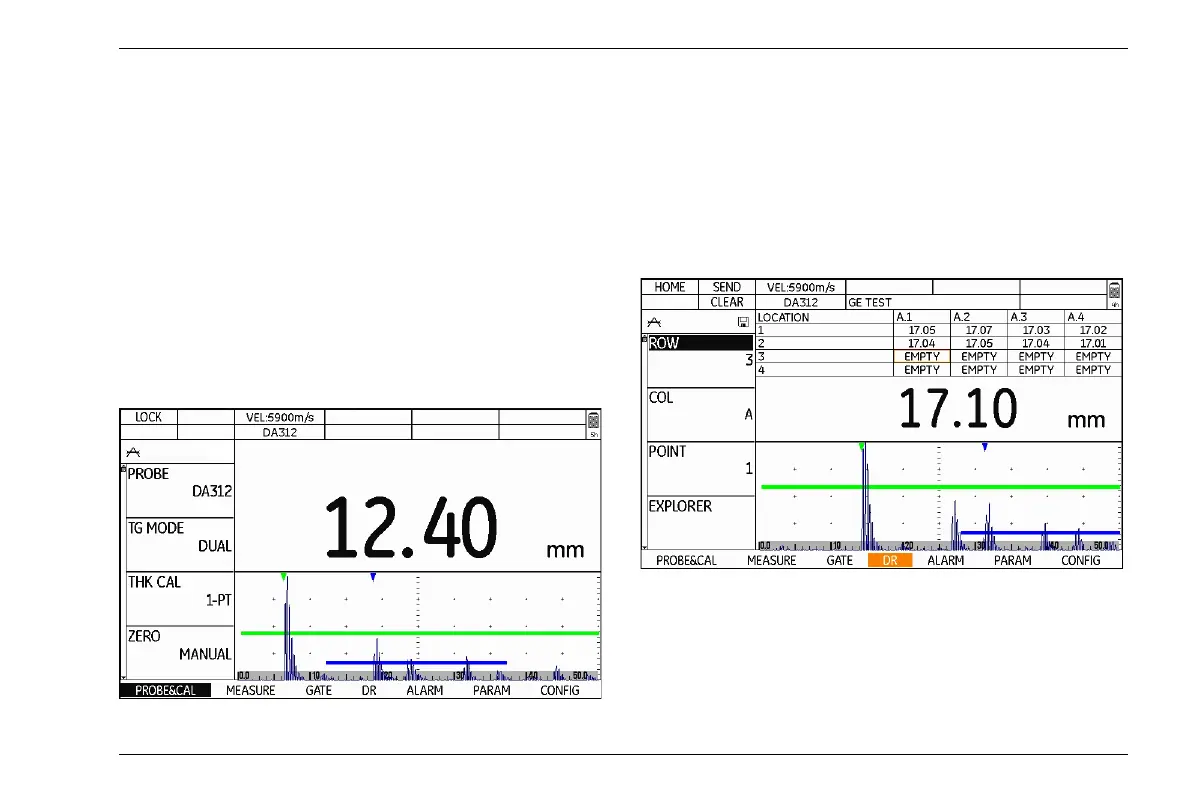Operational concept 4 Principles of operation
DMS Go+ Edition 4 (05/2014) 4-9
4.4 Operational concept
Changing the display views
The display view changes automatically after selecting
the corresponding instrument function or the operating
mode (function MODE).
Normal view reading and A-scan
Every time the DMS Go+ is powered on, the normal
view with the large display of reading and the functions
groups and functions can be seen.
View Data Recorder
If a data recorder file has been loaded, additional infor-
mation about the file is automatically displayed above
the reading together with the file structure including the
saved readings.
A description of how to handle data recorder files is giv-
en in Chapter 6 Data Recorder.