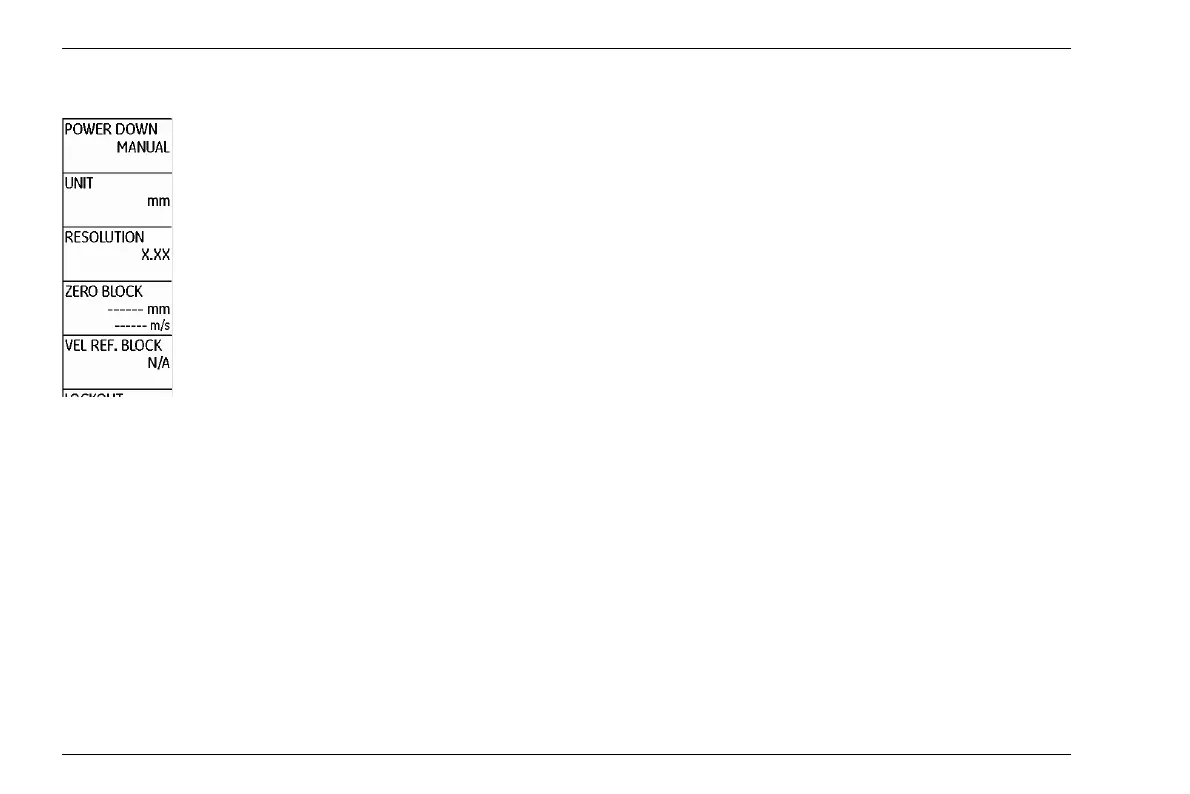5 Operation Default settings
5-12 Edition 4 (05/2014) DMS Go+
Power saving mode
To save power during longer stops or breaks, you can
activate the automatic power down function of the in
-
strument after a preset time. The instrument is powered
down if no operation takes place during this time. After
that, you have to power the instrument on again using
the Power key.
If you choose the option MANUAL, the instrument is not
powered down automatically.
You have a choice between the following automatic
power down times:
● 1 min
● 2 min
● 3 min
● 4 min
● 5 min
● 10 min
● 15 min
● 30 min
– In the function group CONFIG, select the function
POWER DOWN.
– Choose the required power down time or the option
MANUAL.