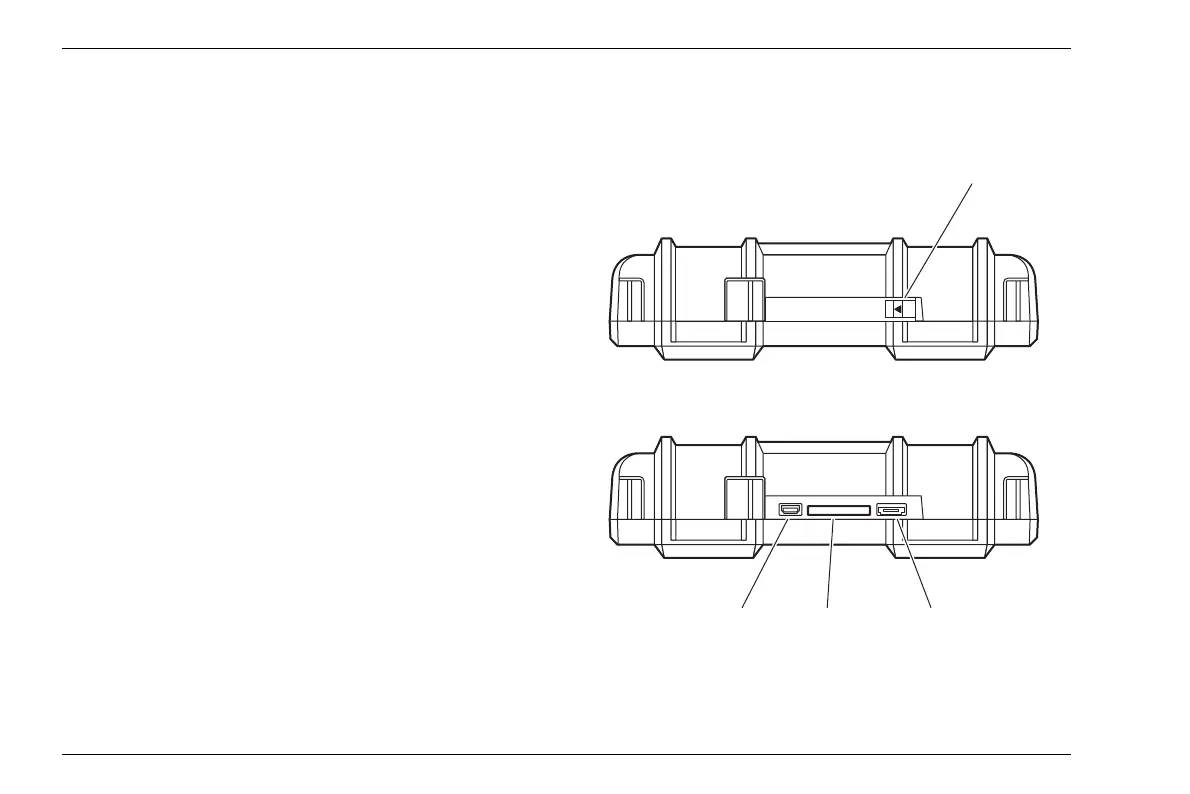9 Interfaces and Peripherals Interfaces
9-2 Edition 4 (05/2014) DMS Go+
9.1 Interfaces
Overview
The interfaces are located under the watertight cover on
the top of the instrument.
– Push the lock of the hinged cover (1) in the direction
of the arrow in order to open the cover.
– Close the cover and make sure that it is locked tightly.
If necessary, push the lock up to the limit stop in the
opposite direction of the arrow in order to close the
cover watertight again.
The following are located under the cover:
● USB interface (2)
● Card slot for SD memory cards (3)
● Service interface (4)
1