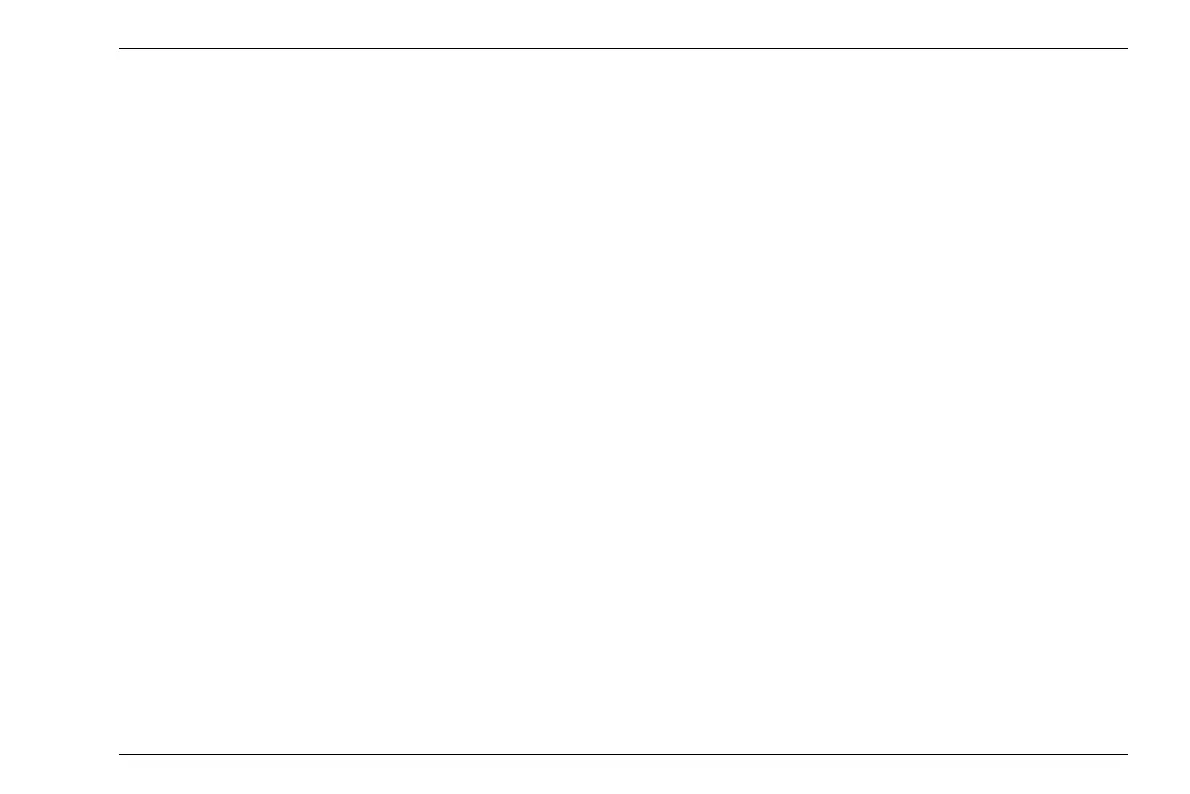A-scan configuration 5 Operation
DMS Go+ Edition 4 (05/2014) 5-35
MANUAL
The automatic gain control is switched on. The maxi-
mum gain setting is fixed and corresponds to the value
selected in the function MAX GAIN.
– In the function group MEASURE, select the function
MAX GAIN MODE.
– Select the required amplification method.
– Select the function MAX GAIN.
– Select the required gain value for the method chosen
previously or option.
Selecting the display update rate
You can select the interval for measurements and the A-
scan update, as well as for the display of readings.
When using the B-scan and MIN/MAX mode, this value
is automatically set to 32 Hz.
You have a choice between the following display update
rates:
● 4 HZ
● 8 HZ
● 16 HZ
– In the function group CONFIG, select the function
UPDATE RATE.
– Select the required display update rate.
