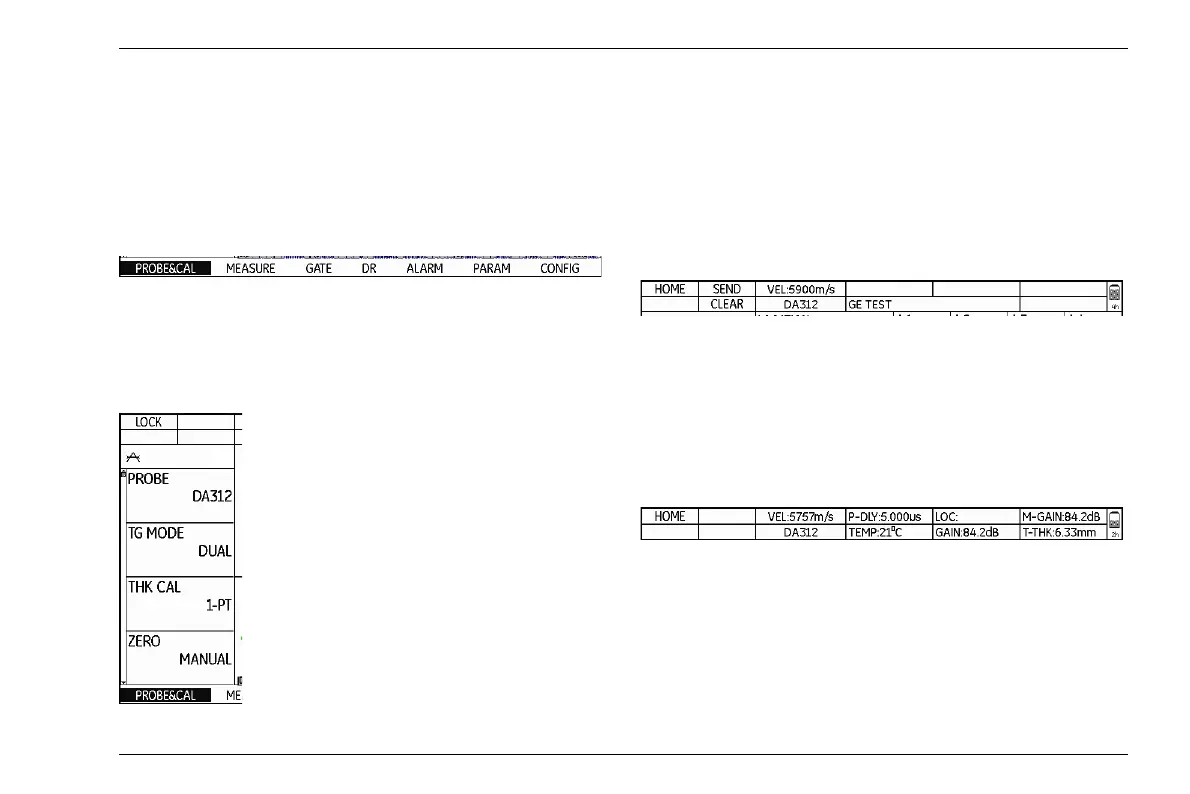Display screen 4 Principles of operation
DMS Go+ Edition 4 (05/2014) 4-5
Functions on the display screen
Function groups
The names of the seven function groups are shown at
the bottom of the display screen. The currently selected
function group is highlighted.
Functions
The functions of the currently selected function group
are shown on the left side of the display screen.
Icons and information
Keypad functions
You can see the current functions of the four function
keys in the top left corner of the display screen. The
functions are context-dependent and change during the
operation.
Data boxes
The current sound velocity of the material and the name
of the selected probe are displayed at the top center.
Six other data boxes are user-assignable for different
data and information.