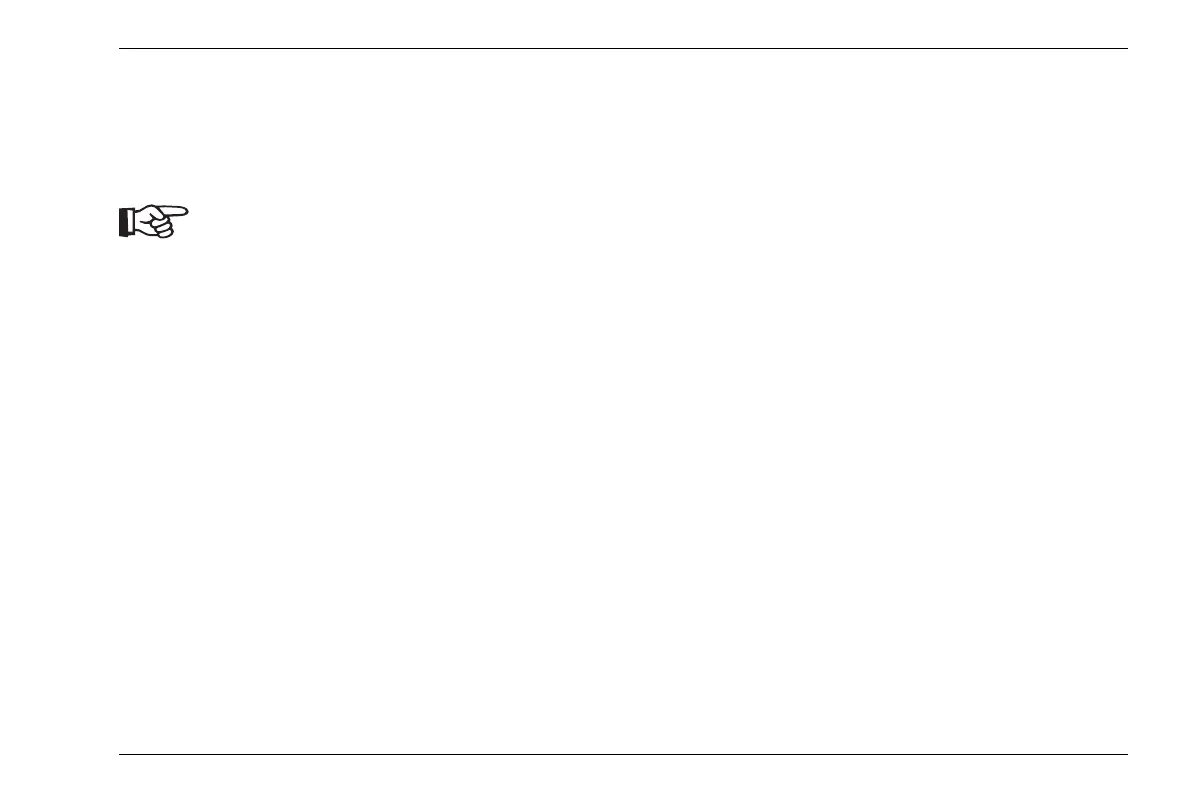Master comment list 6 Data Recorder
DMS Go+ Edition 4 (05/2014) 6-9
– Enter the comments for the other list items in the
same way.
– Finally, press the function key 1 (function EXIT). The
master comment list disappears.
The master comment list created in this way
forms the basis of subsequent file comment
lists, each belonging to a certain file (
see
Section Adding comments, page 6-20).
Changing master comments
You can change the comments of master comments at
any time. To delete a comment, just delete all charac
-
ters one by one using the function BKSP.
– In the function group DR, select the function MAS-
TER CMT.
– Press one of the left or right arrow keys. A form win-
dow appears.
– Press one of the up or down arrow keys in order to
select the list item.
– Press one of the left or right arrow keys in order to
start the editing process of the comment.
– Press the arrow keys to mark the first character.
– Press the center key of the keypad to select the
marked character.
– Choose other characters in the same way.
