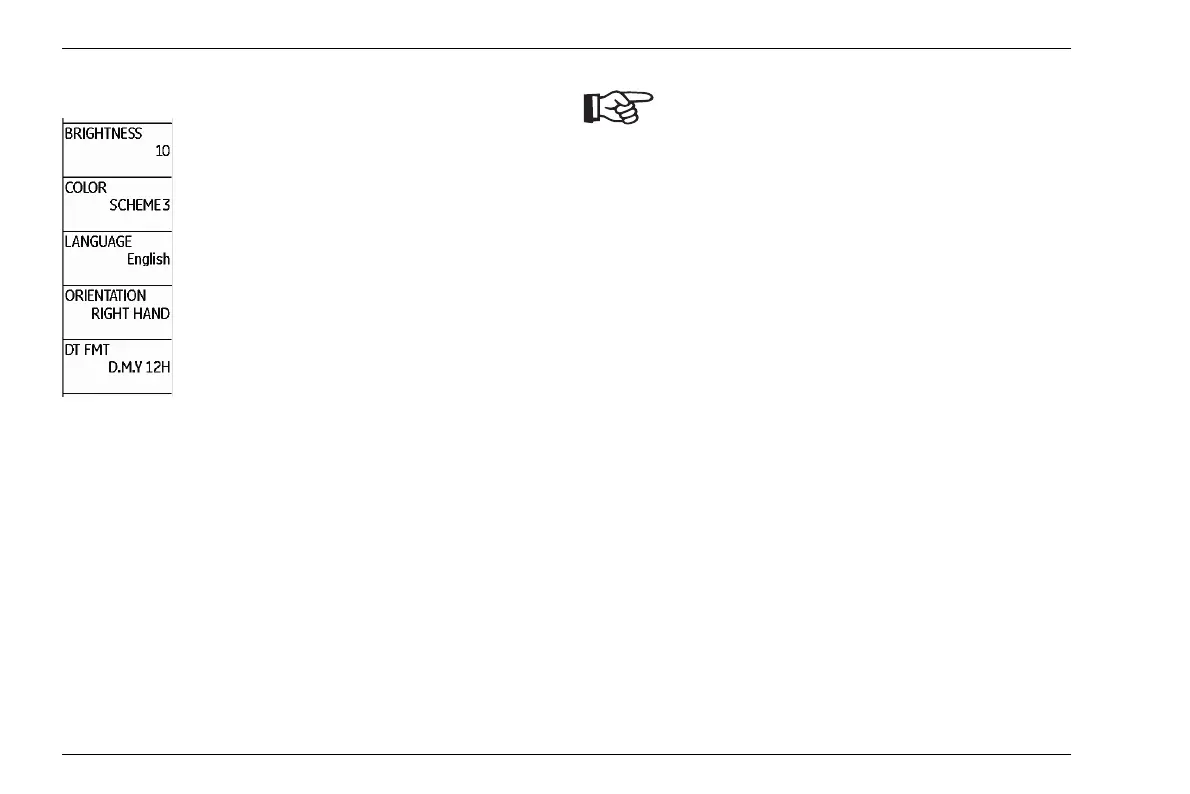5 Operation Default settings of the display
5-16 Edition 4 (05/2014) DMS Go+
Selecting the color scheme
You can choose one of four color schemes. The color
scheme determines the color of all displays and of the
background.
All color schemes are suitable for indoor use.
For outdoor use, we recommend SCHEME
3
and SCHEME
4.
– In the function group CONFIG, select the function
COLOR.
– Select the required color scheme. The screen display
changes immediately.
