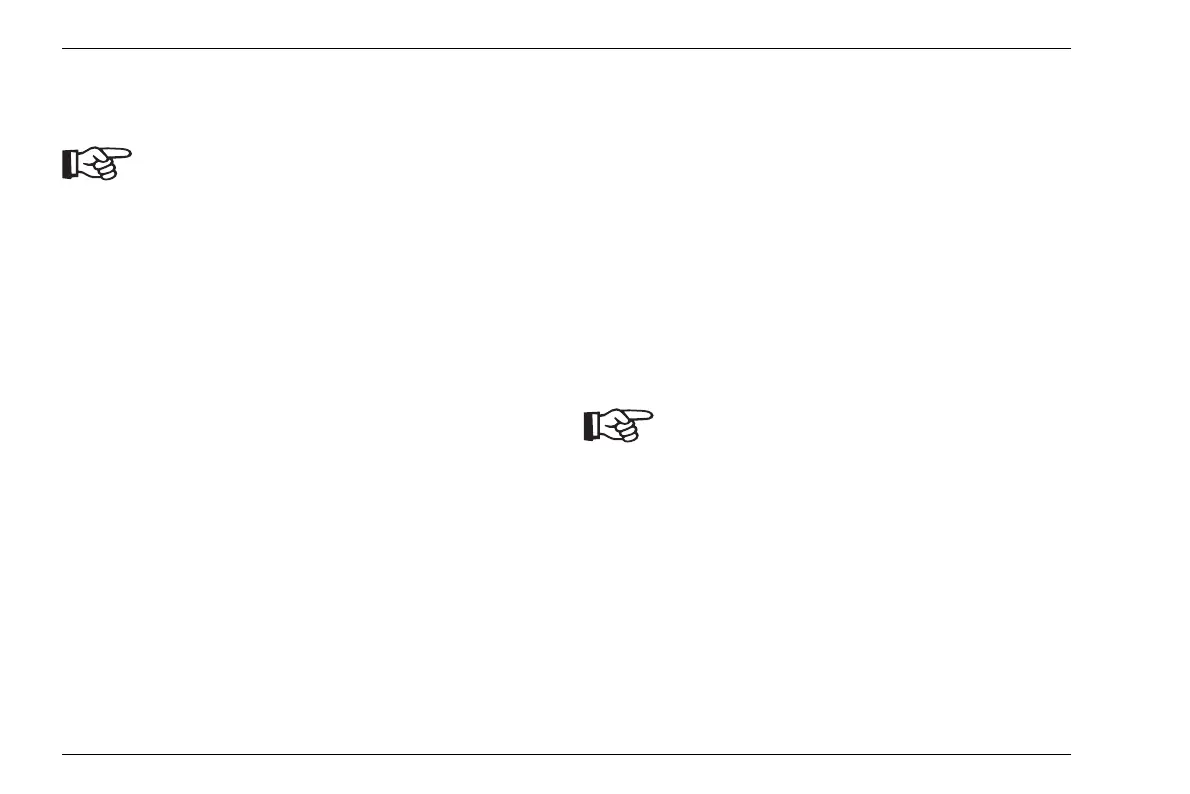5 Operation Carrying out measurements
5-32 Edition 4 (05/2014) DMS Go+
5.7 Carrying out measurements
Please observe the application notes in
chapter 10 of this manual when carrying out
measurements by means of the DMS Go+
(
see Section Application notes, page 10-
2).
A prerequisite for the measurement is al-
ways the correct calibration (zero, sound ve-
locity).
The following steps describe the principle of wall thick-
ness measurement process. Further details depend on
the corresponding requirements in each case.
– Clean the surface of the test object from any dirt and
loose parts.
– Apply some couplant to the surface of the test object.
– Place the probe carefully but firmly on the material
surface. Apply a uniform pressure in order to obtain a
stable reading.
If the coupling was successful, the digits in the display
of readings are shown in solid mode.
– Watch the A-scan and the display of readings, and
wait until both of them are stable.
– Use the function FREEZE (see page 5-52) in order to
freeze the screen display. You can uncouple the
probe afterwards.
– If a data recorder file is active: Press the function key
2 (function SEND) in order to save the displayed
reading.
The processes of saving readings and docu-
menting measurement results are described
in detail in chapter 6.