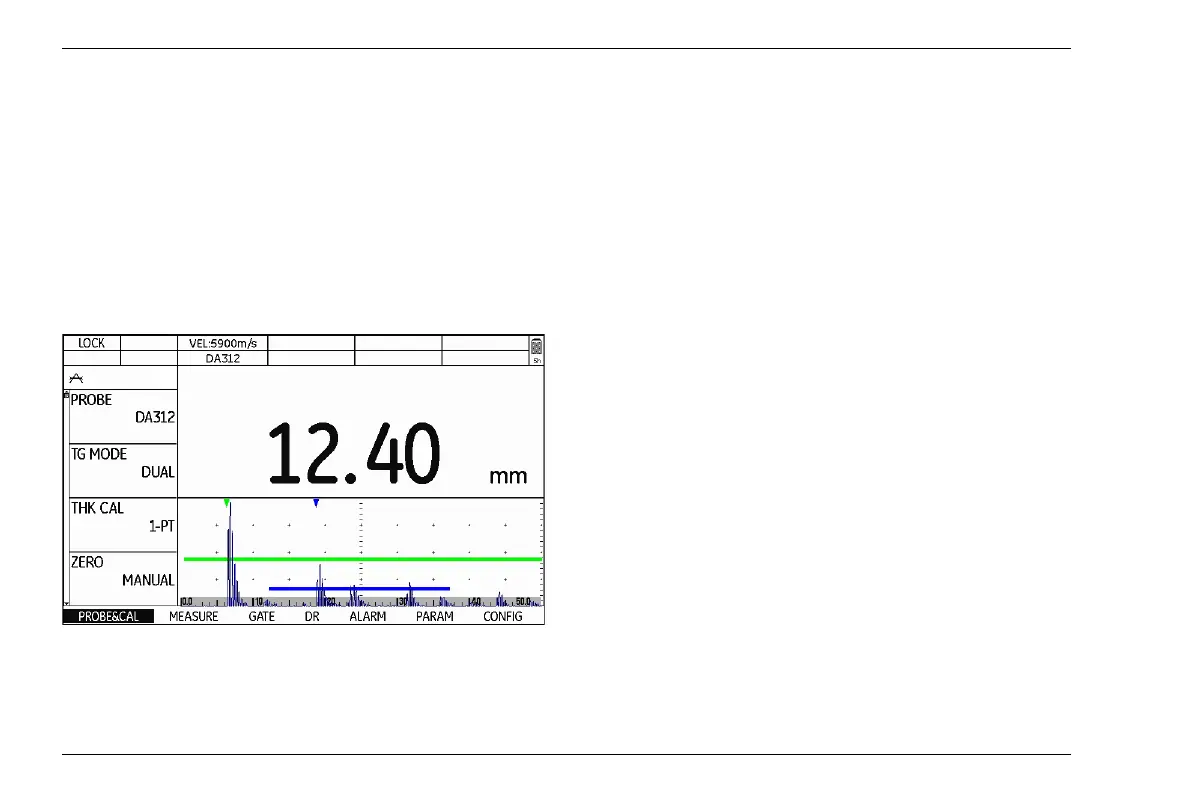4 Principles of operation Operational concept
4-10 Edition 4 (05/2014) DMS Go+
Selecting and setting functions
Shown below the A-scan are the seven function groups
which you can directly select using the keys of the key
-
pad. The name of the currently selected function group
is highlighted and the corresponding functions are dis
-
played in a list at the left screen edge.
A vertical scroll bar at the utmost screen edge shows the
current position in the list for function groups containing
more than four functions.
–Press the left or right arrow keys in order to choose
a function group.
– Press the down arrow key in order to select the first
function of the function group chosen previously.
– Press the left or right arrow keys in order to change
the setting.
– Press the function key 1 (function HOME) in order to
exit the function.
Coarse and fine adjustment of functions
You can choose between coarse and fine adjustment
for some functions.
Use the lower function keys to make the coarse adjust-
ment. The value will then change either in large incre-
ments (e.g. for the function DISPLAY RANGE) or you
can choose from a series of factory-saved values (e.g.
for the function VELOCITY)
The fine adjustment is made by means of the left and
right arrow keys of the keypad. The fastness of change
is influenced by the duration of the key depression
during this (e.g. for the function VELOCITY).