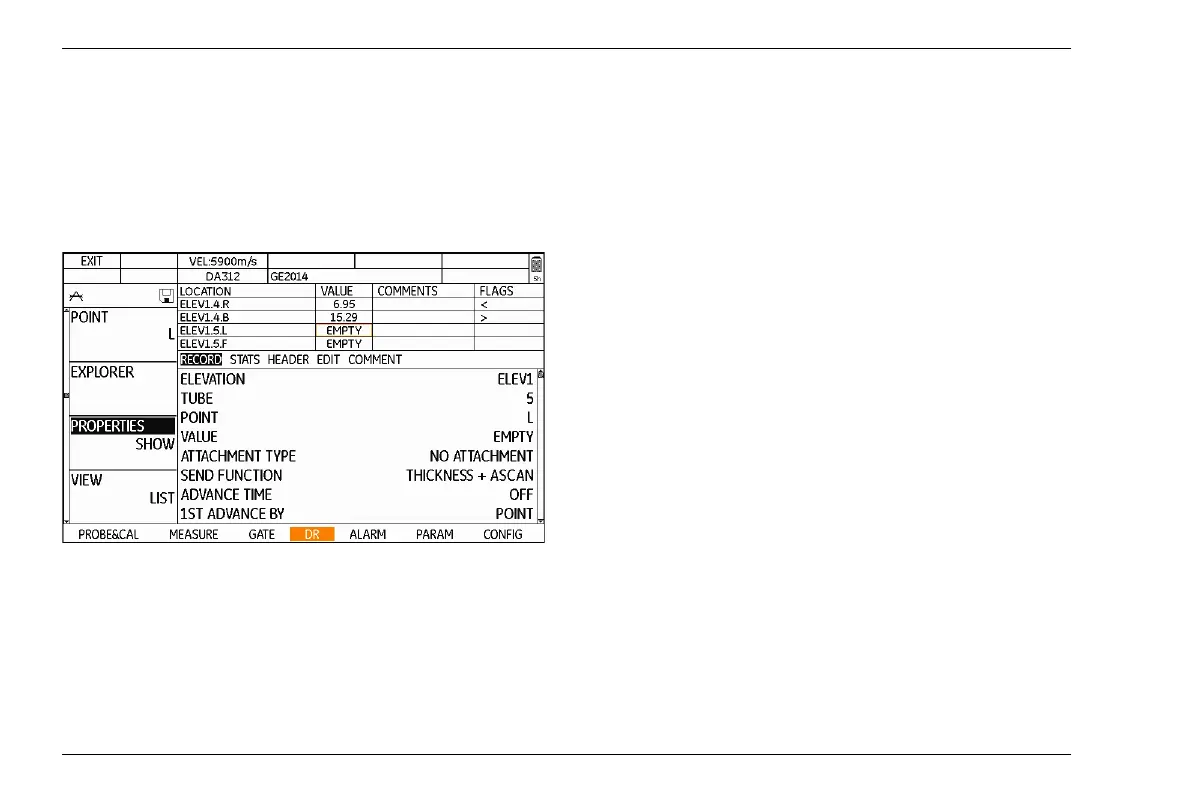6 Data Recorder Editing files
6-24 Edition 4 (05/2014) DMS Go+
6.6 Editing files
You can edit stored files at any time in order to adjust
the requirements to the corresponding measurement
task and to e.g. make changes to the designations of
measurement locations.
Expanding the file capacity
If necessary, you can expand a file for saving additional
measurement results. Depending on the file type, you
can then add optional measuring points, elevations, col
-
umns, or rows.
– Load a Data Recorder file (see Section Loading a
file, page 6-14).
– In the function group DR, select the function PROP-
ERTIES.
– Press one of the left or right arrow keys. The file
properties are displayed.