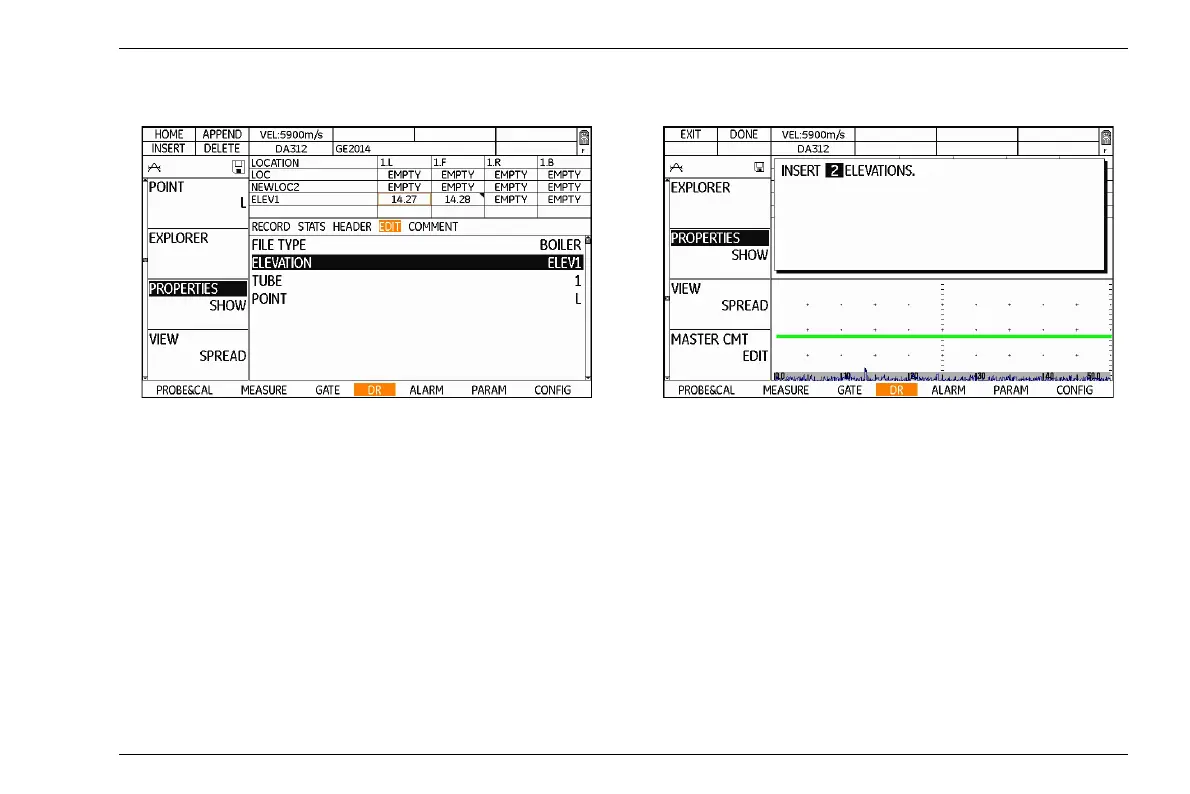Editing files 6 Data Recorder
DMS Go+ Edition 4 (05/2014) 6-25
– Press the left or right arrow key in order to select the
group EDIT.
– Press either the up or down arrow key in order to se-
lect the required parameter.
– Press either the left or right arrow key in order to se-
lect the position into which other items should be in-
serted.
– Press the function key 4 (function INSERT). A form
window appears.
– Press either the left or right arrow key in order to se-
lect the required number.
– Press the function key 2 (function DONE). The addi-
tional items are inserted into the selected position.
