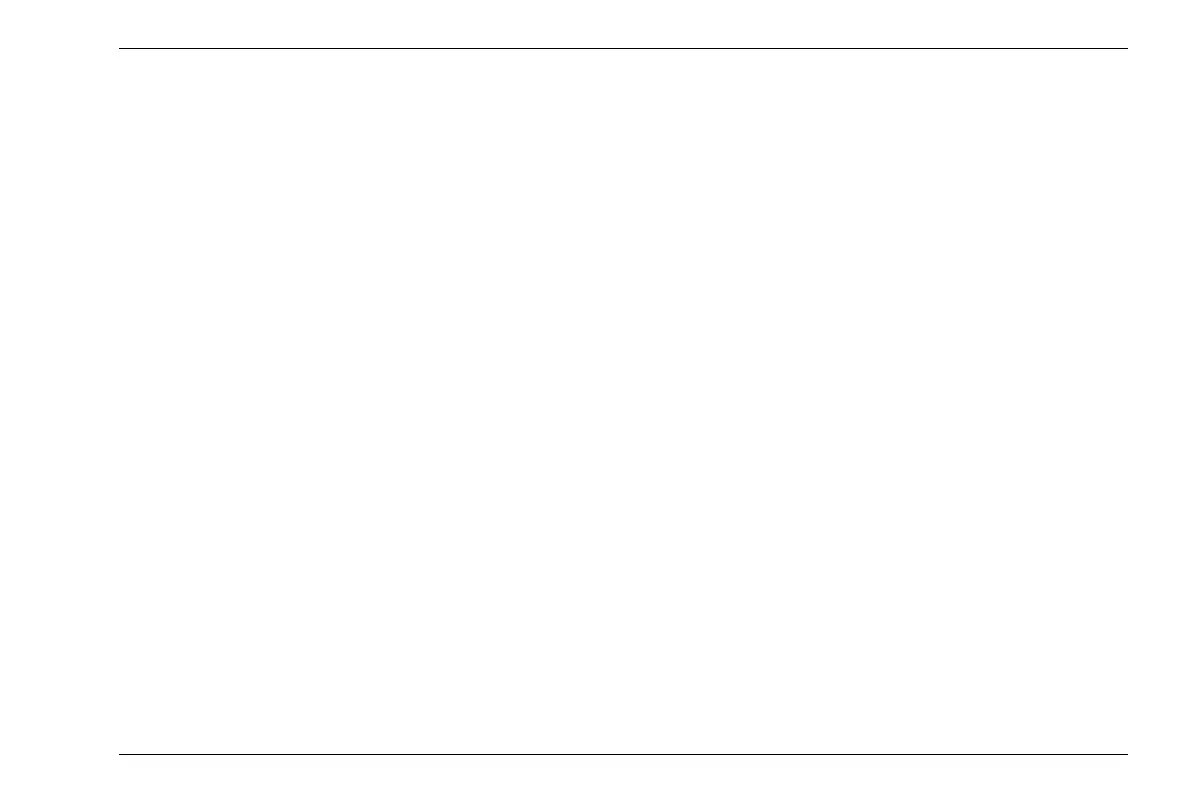Operating modes and views 5 Operation
DMS Go+ Edition 4 (05/2014) 5-17
5.3 Operating modes and views
You can choose from different operating modes and dis-
play views for different tasks.
● THICKNESS Default setting for general thickness
measurements,
see page 5-32
● A-SCAN A-scan view, see page 5-47
● B-SCAN B-scan profile, see page 5-42
● MIN/MAX MIN/MAX mode, see page 5-40
● DIFF Differential value display,
see page 5-46
Changing the operating mode or view
– In the function group MEASURE, select the function
MODE.
– Select the required operating mode or view. The dis-
play view changes immediately.
