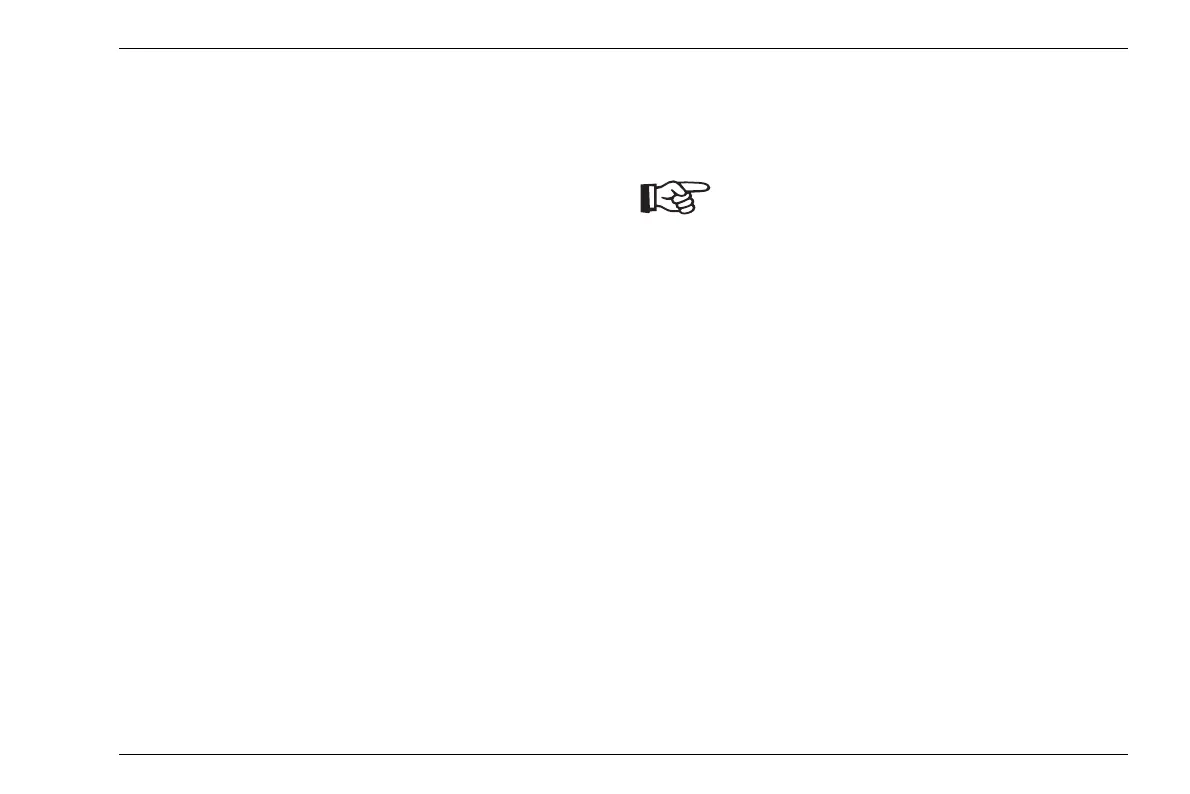Thickness profiles with the B-scan 5 Operation
DMS Go+ Edition 4 (05/2014) 5-45
Recording a B-scan
After setting the display time and the waiting time, you
can start recording and displaying the thickness profile.
– Apply some couplant to the complete section of the
test object to be scanned.
– Couple the probe and guide it uniformly over the sec-
tion to be displayed.
The B-scan is generated evenly starting from the edge.
As soon as the end of the display range is reached, the
display of the thickness profile ends.
The minimum reading of the section is displayed above
the B-scan.
– To save, press the function key 2 (function SEND).
– Press the function key 3 (function CLEAR) in order to
clear the B-scan and to start a new recording.
The processes of saving readings and docu-
menting measurement results are described
in detail in chapter 6.
