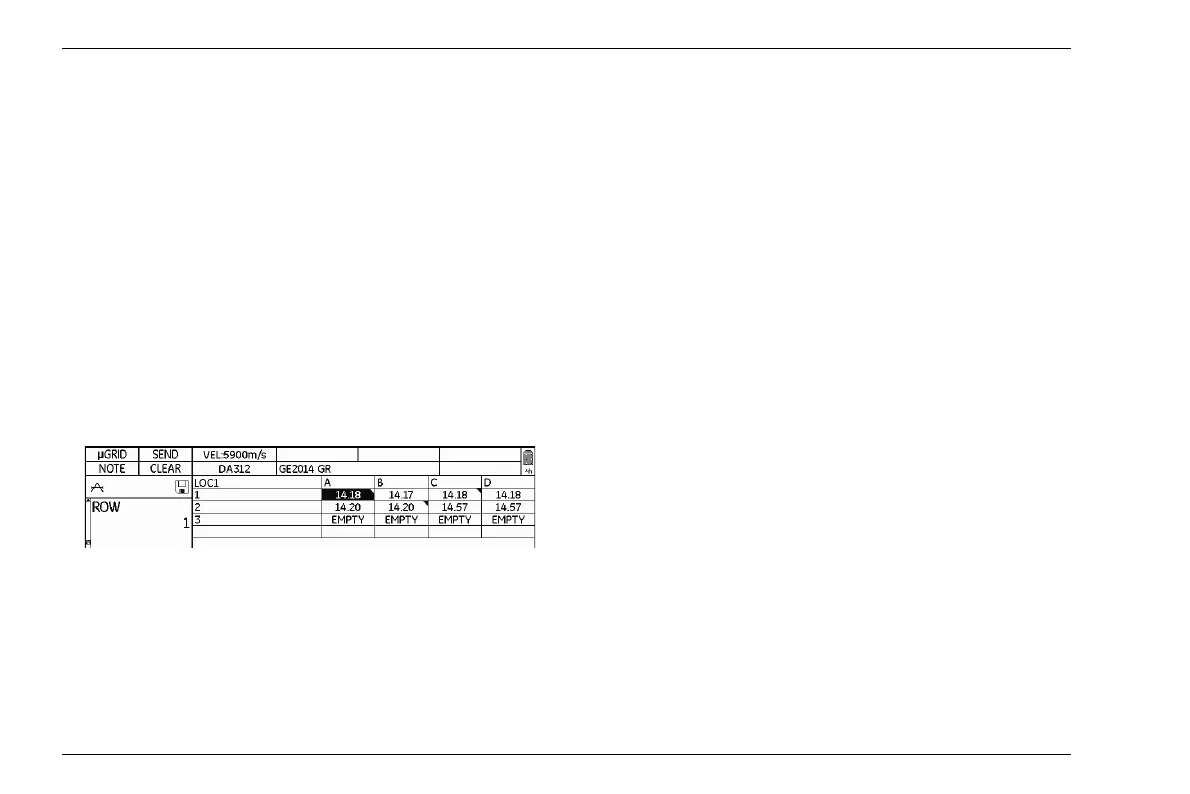6 Data Recorder Saving measurement results
6-16 Edition 4 (05/2014) DMS Go+
Special measuring point functions
Special functions are available for editing individual
measuring points.
● µGRID (see page 6-29)
● SEND (see page 6-15)
● NOTE (see page 6-20)
● CLEAR (see page 6-17)
● OBSTR (see page 6-15)
– Press the center key of the keypad long. The func-
tions of the function keys change.
– Press one of the function keys to trigger the corre-
sponding function.
– Press the center key of the keypad long. You will see
the default functions of the function keys again.
Selecting individual measuring points
If necessary, you can mark a certain data point (measur-
ing point) in order to save a reading specifically to this
data point.
– In the function group DR, select one of the functions
ROW, COLUMN, ELEVATION, TUBE, or POINT,
depending on the file type.
– Press the left or right arrow key in order to choose
another measuring point. The marking in the over
-
view of measuring points at the top of the display
screen is moved.
or
– Press the center key of the keypad long. The func-
tions of the function keys change.
– Press the arrow keys in order to choose another mea-
suring point. The marking in the overview of measur-
ing points at the top of the display screen is moved.
