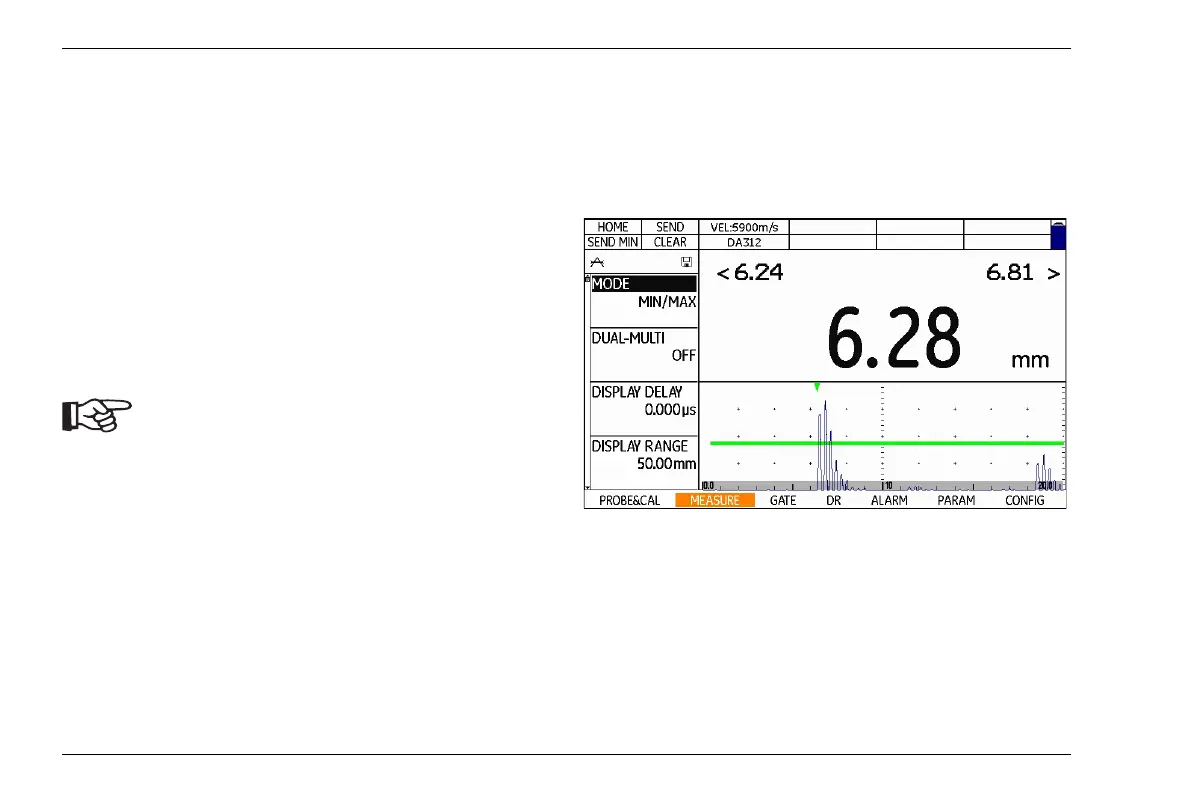5 Operation MIN/MAX mode
5-40 Edition 4 (05/2014) DMS Go+
5.11 MIN/MAX mode
The DMS Go+ enables you to determine the minimum
and the maximum thickness reading of a series or se
-
quence of measurements.
A sequence of measurements is defined by the waiting
time between two measurements. If you couple the
probe again within this time, the sequence of measure
-
ments is continued. If the waiting time has expired with-
out the probe being coupled, the sequence is automati-
cally terminated. The next time the probe is coupled, a
new sequence of measurements starts automatically.
The display update rate is automatically in-
creased to 32 Hz during the MIN capture
mode.
The minimum and the maximum value of the current se-
quence are displayed in small digits above the last read-
ing obtained.
The expiring waiting time is displayed at the top right
corner of the screen display in the power display box.