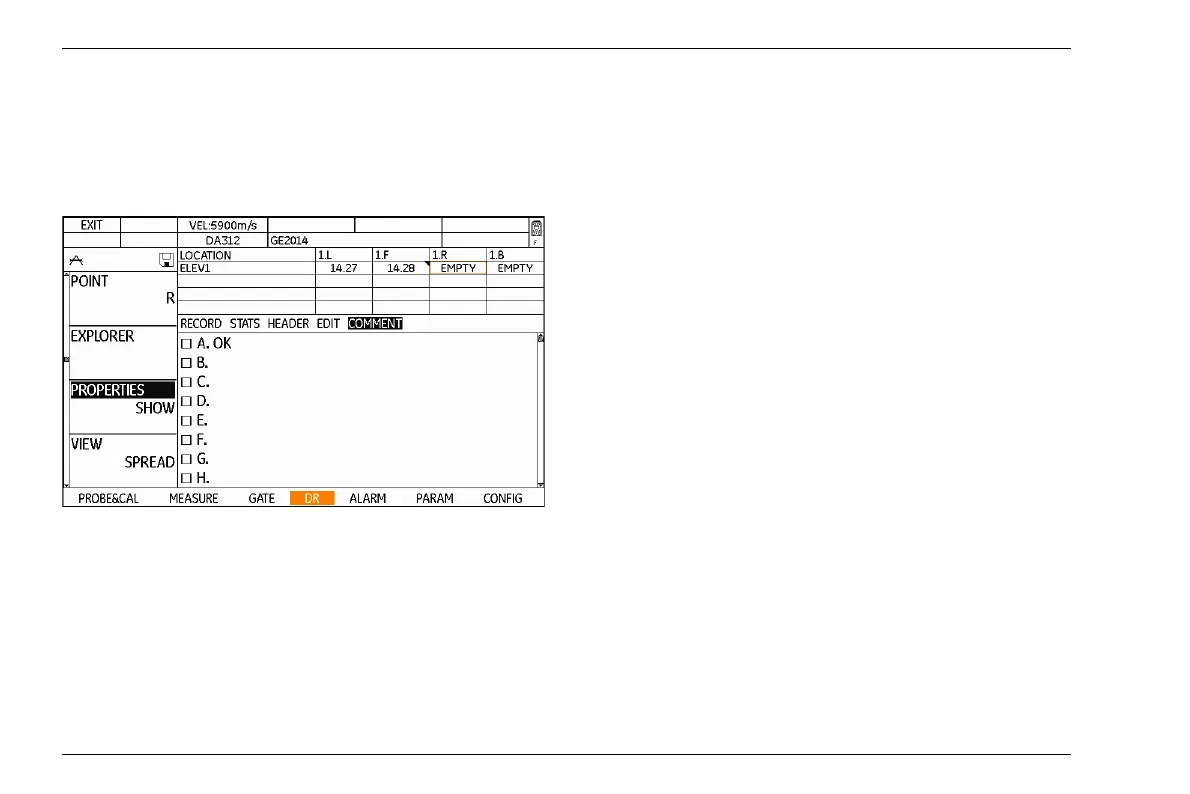6 Data Recorder Saving measurement results
6-22 Edition 4 (05/2014) DMS Go+
Editing a file comment list
If necessary, you can change and complete the com-
ments of a file comment list which have been automati-
cally generated from the master comment list.
– Load a Data Recorder file (see Section Loading a
file, page 6-14).
– In the function group DR, select the function PROP-
ERTIES.
– Press one of the left or right arrow keys. The file
properties are displayed.
–Press the left or right arrow key in order to select the
group COMMENT.
The file comment list is displayed, and the comments al-
ready used are marked with a cross before the code let-
ter.
– Press one of the up or down arrow keys in order to
select a list item.
– Press one of the left or right arrow keys in order to
start the entry of the comment.
– Press the arrow keys to mark the first character.
– Press the center key of the keypad to select the
marked character.