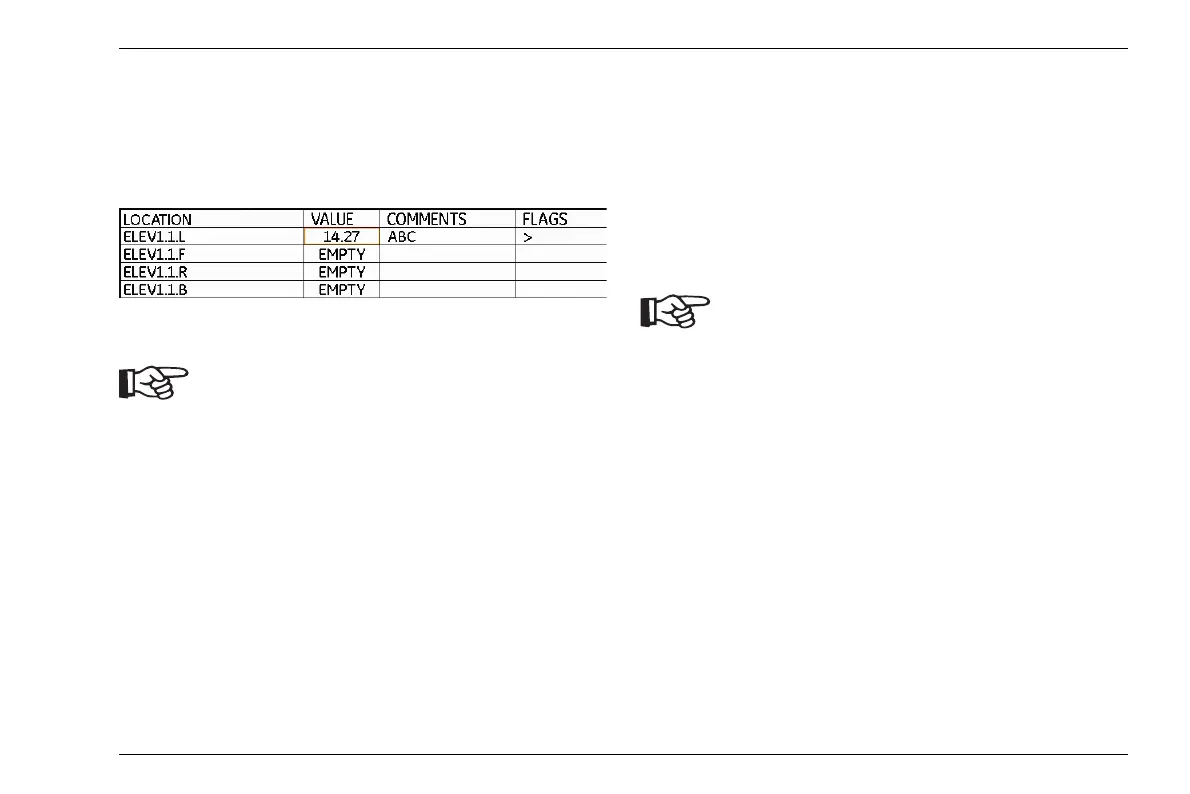Saving measurement results 6 Data Recorder
DMS Go+ Edition 4 (05/2014) 6-21
– Finally, press the function key 1 (function EXIT) in or-
der to end the selection of comments.
The code letters of the selected comments are displayed
in the column COMMENTS in the list view.
You can assign the function NOTE to the
function key 4 (
see Section Assignment of
function key 4, page 5-7).
You cannot add any comments to empty data points (no
reading saved). If the marking has automatically ad
-
vanced to the next, empty data point after saving the
reading, you have to select the data point with the cor
-
responding reading again first before selecting the com-
ment (see Section Selecting individual measuring
points, page 6-16).
You can deactivate the automatic advance
feature (
see Section Automatic advance,
page 6-33).
