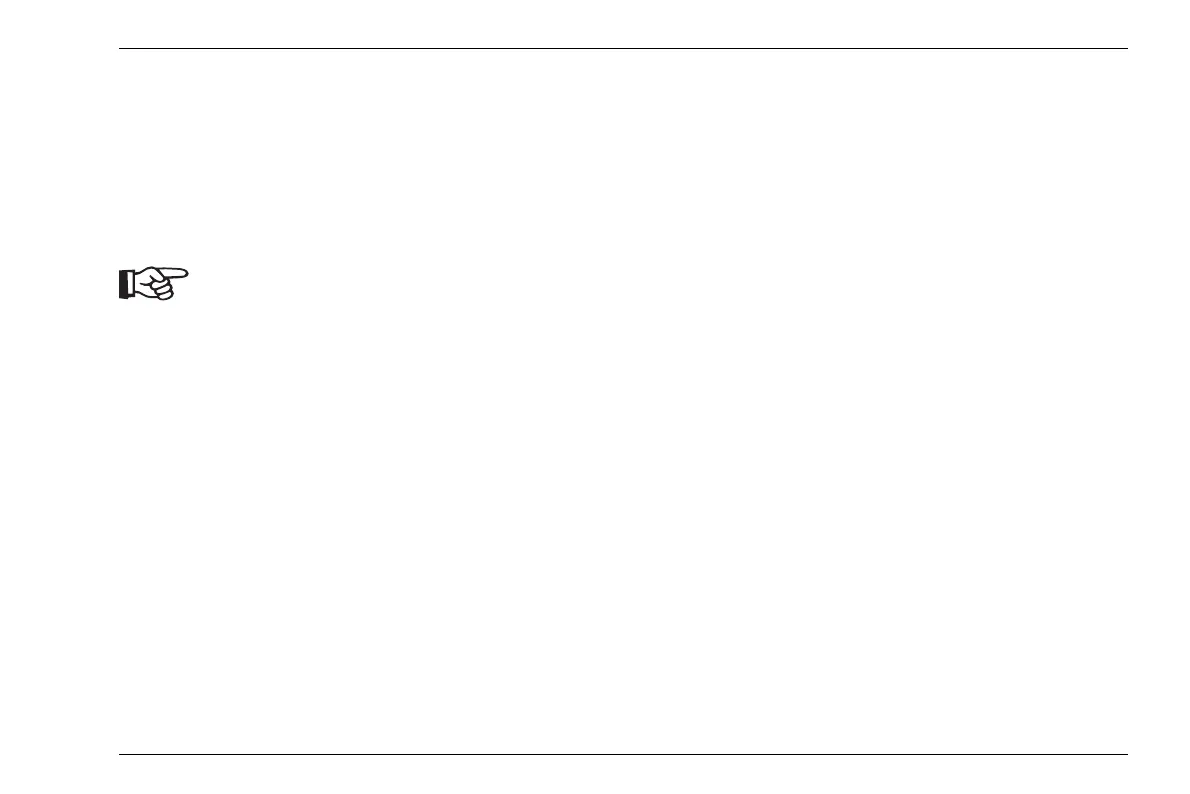Other functions 5 Operation
DMS Go+ Edition 4 (05/2014) 5-53
Gate magnifier (ZOOM)
The function ZOOM expands the gate A up to a maxi-
mum covering the entire display width. This enables you
to examine the signal in gate A in more detail.
You can only switch on the zoom function if a signal is
positioned in the gate.
The function ZOOM is not available in the
function groups. You have to assign the
function ZOOM to the function key
4 to be
able to use it (
see Section Assignment of
function key 4, page 5-7).
