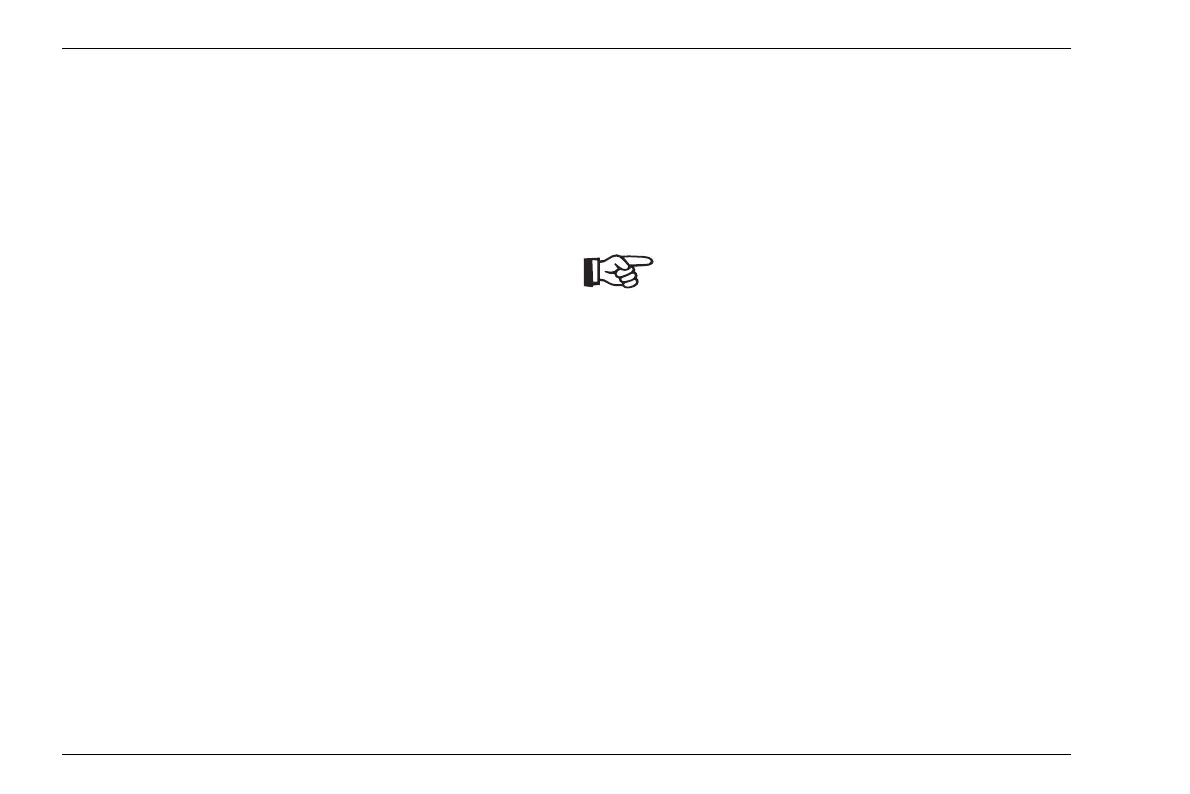5 Operation A-scan configuration
5-36 Edition 4 (05/2014) DMS Go+
Selecting the rectification mode
You can select the rectification mode of echo pulses ac-
cording to your application.
You have a choice between the following rectification
modes:
POS/NEG
Positive/negative half-wave: Only the positive or nega-
tive half-waves are displayed.
FULL
FULL WAVE All half-waves are displayed above the
base line on the screen.
RF
Radio-frequency display: All signals are displayed in
their original form.
– In the function group CONFIG, select the function
RECTIFY.
– Select the required rectification mode.
Setting the probe delay
Every probe is equipped with a delay line between the
transducer and the coupling face. The sound pulse must
first pass through this delay line before it can enter the
test object. You can compensate for this influence of the
delay line in the probe in the function PROBE DELAY.
– In the function group PROBE&CAL, select the func-
tion PROBE DELAY.
– Set the probe delay of the connected probe.
