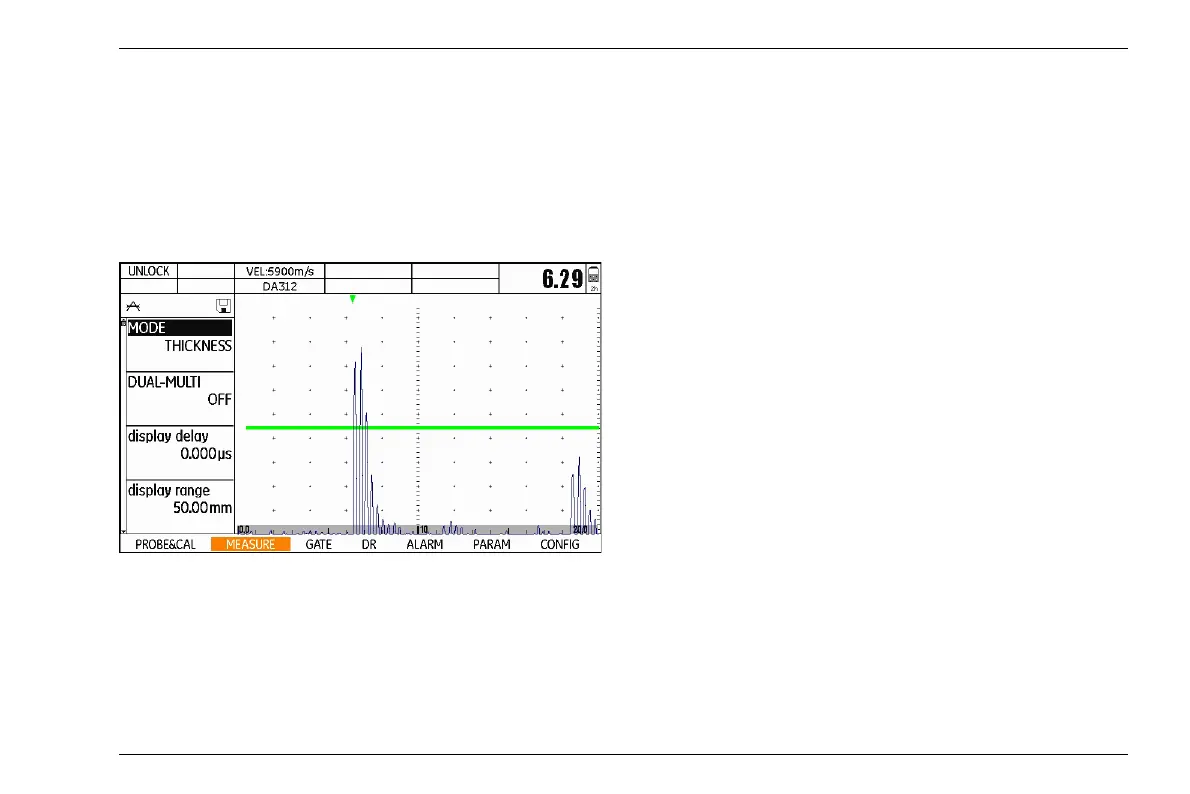A-scan view 5 Operation
DMS Go+ Edition 4 (05/2014) 5-47
5.14 A-scan view
If necessary, you can display the A-scan so that it cov-
ers the complete display screen height. The current
thickness reading is then no longer shown in enlarged
mode above the A-scan but in reduced from at the top
right corner of the display screen.
– In the function group MEASURE, select the function
MODE.
– Choose the option A-SCAN in order to switch the A-
scan view on.
