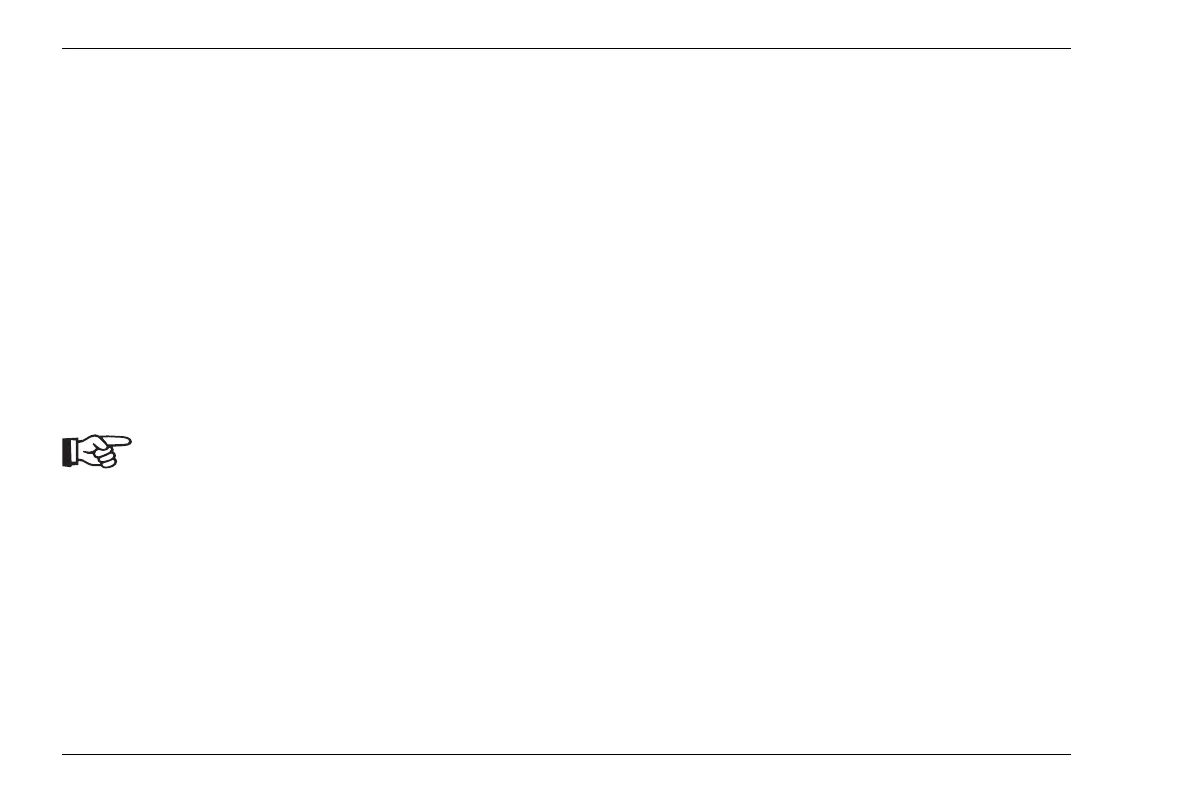3 Initial start-up Instrument positioning
3-2 Edition 4 (05/2014) DMS Go+
3.1 Instrument positioning
Fold out the prop-up stand on the rear side of the
DMS
Go+ and position the instrument on a flat base so
that you can easily read the display.
If the instrument has been brought from a cold room into
a warmer one, wait until it has adapted to the room tem
-
perature before you power it on (to avoid condensation).
If (in rare cases) condensation has developed inside the
instrument, the cover may mist up from the inside. In this
case, open the top cover until the damp has dried up.
You should not power the instrument on until this has
happened.
Don't leave the cover and the lid of the bat-
tery compartment open for any longer than is
needed for exchanging the memory card or
the battery. Otherwise, moisture may pene
-
trate into the instrument.
3.2 Power supply
The DMS Go+ can be operated either with an external
charger/power adapter or with the corresponding lithi
-
um-ion battery.
You can also connect the DMS Go+ to the mains power
supply if the battery is in the instrument. A discharged
battery is charged in this case, during the instrument op
-
eration.
Operation with charger/power adapter
Connection to power supply
For the operation using a charger/power adapter, you
should only use the charger/power adapter included in
the standard package.
The charger/power adapter is automatically adjusted to
every AC voltage between 90
V and 240 V (nominal
voltage).
