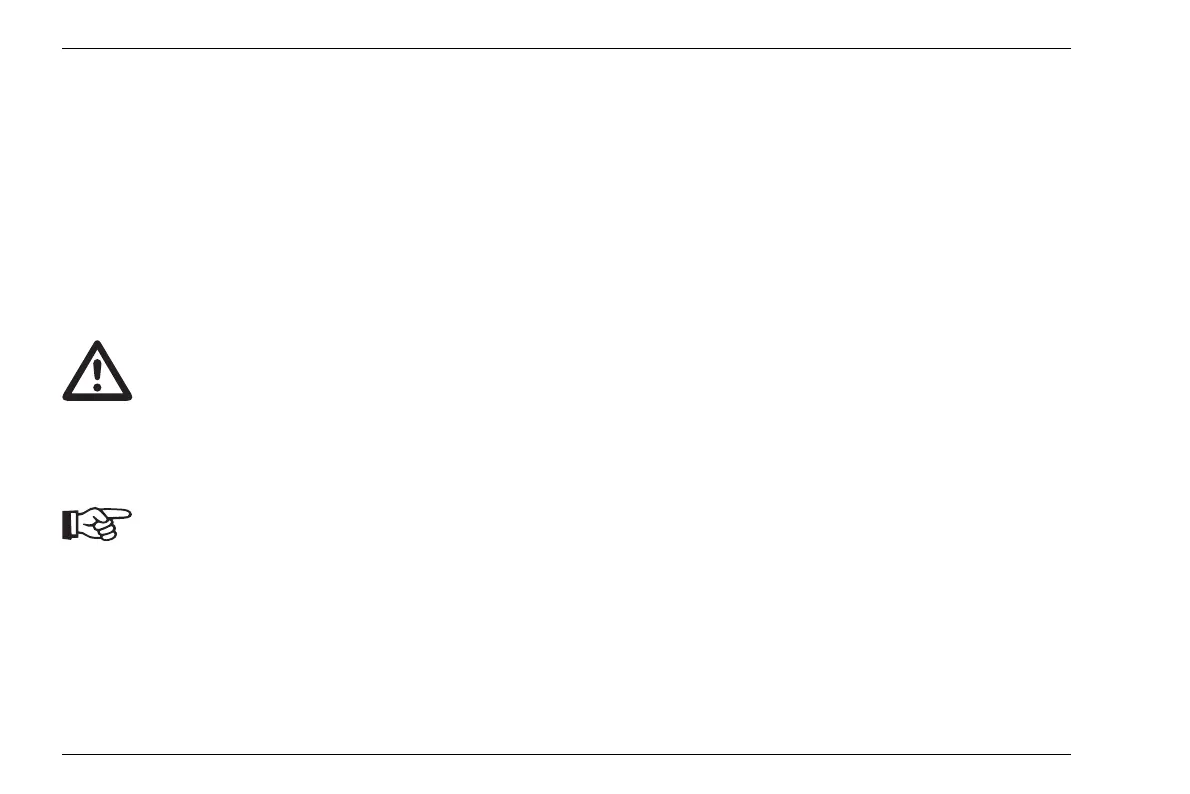1 Introduction Layout and presentation in this manual
1-24 Edition 4 (05/2014) DMS Go+
1.8 Layout and presentation in this
manual
To make it easier for you to use this manual, all operat-
ing steps, listings, and special notes are always pre-
sented in the same way. This will help you find individual
pieces of information quickly.
Attention and note symbols
The ATTENTION symbol indicates peculiar-
ities and special aspects in the operation
which could affect the accuracy of the re
-
sults.
Note contains e.g. references to other chap-
ters or special recommendations for a func-
tion.
Listings
Listings are presented in the following form:
● Variant A
● Variant B
● ...
Operating steps
Operating steps appear as shown in the following exam-
ple:
– Loosen the two screws at the bottom.
– Remove the cover.
–…