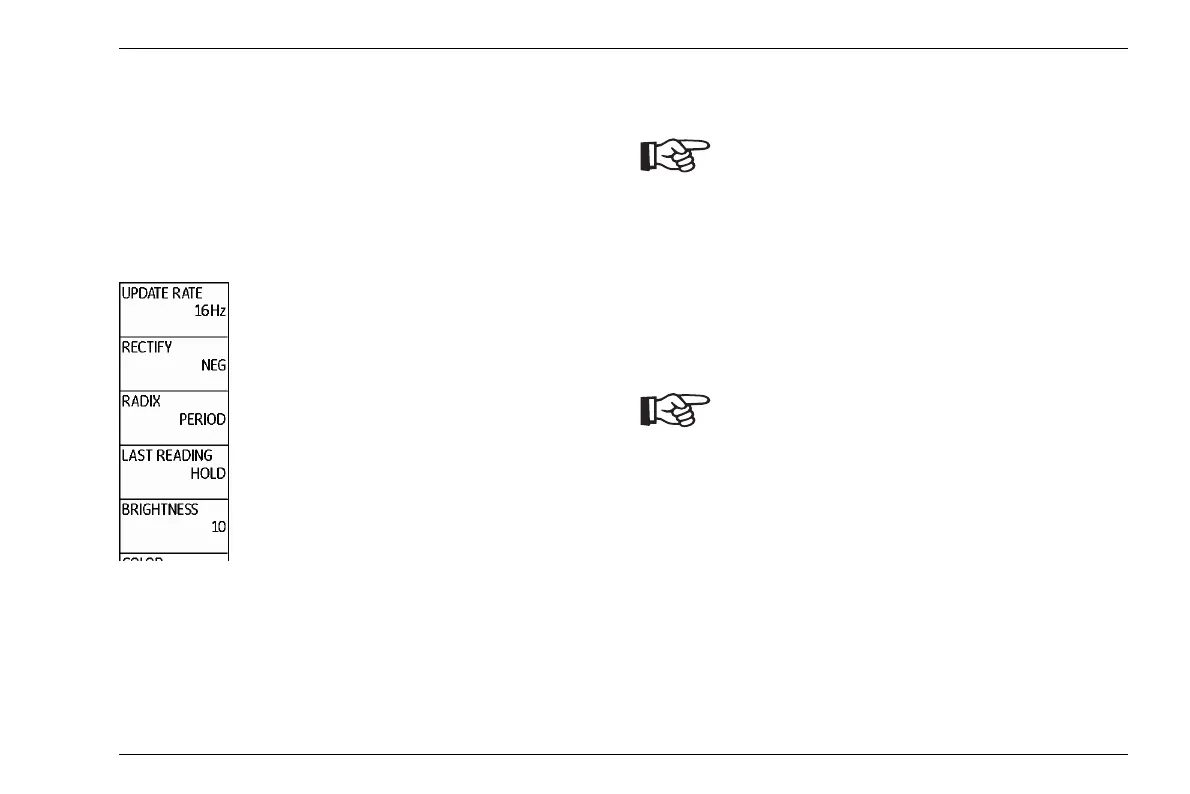Default settings of the display 5 Operation
DMS Go+ Edition 4 (05/2014) 5-15
5.2 Default settings of the display
The DMS Go+ is equipped with a high-resolution color
display. You can optimize the display according to your
own viewing habits and to the operating environment.
Setting the brightness
You can set the brightness of the display and select a
value from 1 to 10 for this purpose.
A high brightness value increases the power
consumption, due to which the operating
time is reduced in battery operation.
– In the function group CONFIG, select the function
BRIGHTNESS.
– Choose the required value. The display brightness
changes immediately.
You can extend the operating time by means
of the power saver function (
see Section
Power saving mode, page 5-12).