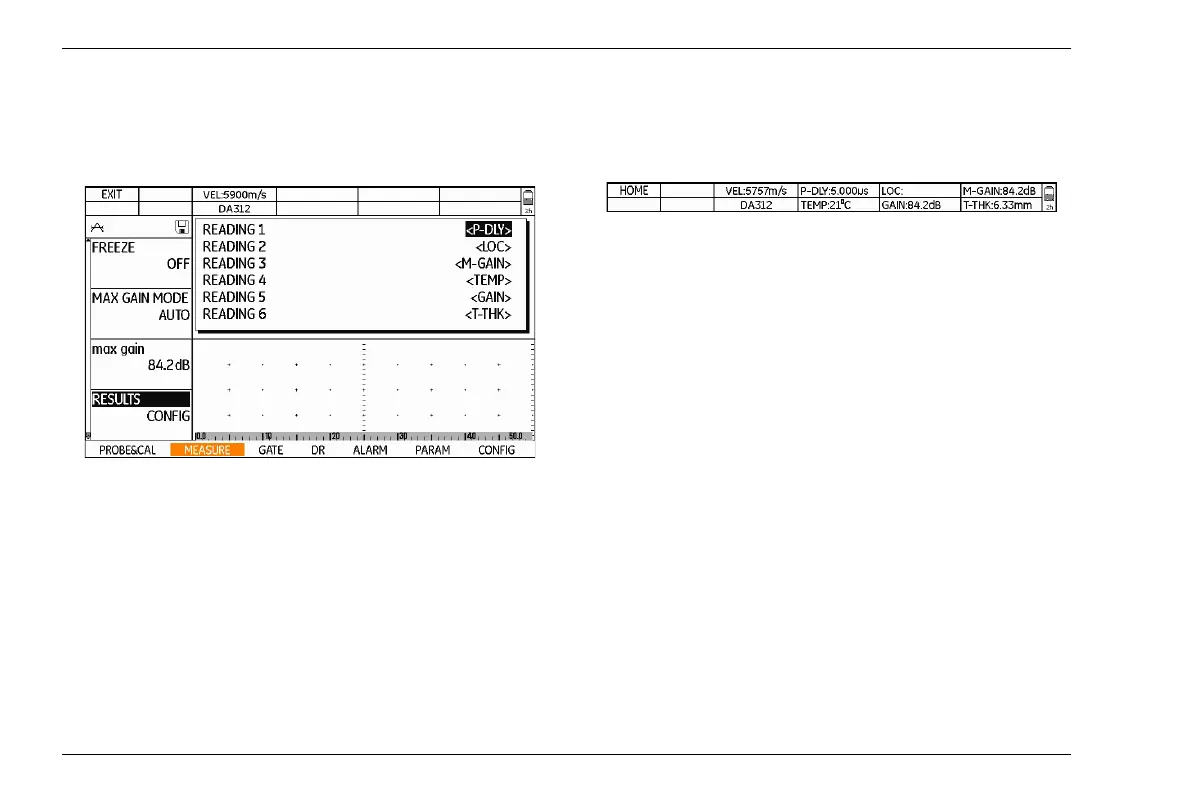5 Operation Default settings
5-14 Edition 4 (05/2014) DMS Go+
– In the function group MEASURE, select the function
RESULTS.
– Press one of the left or right arrow keys. A selection
menu is displayed.
– Press one of the up or down arrow keys in order to
mark the required data box.
– Press one of the left or right arrow keys in order to
select the content for the marked data box.
– Configure the other data boxes in the same way.
– Finally, press the function key 1 (function EXIT) in or-
der to exit the selection menu and to save the selec-
tion. The selected data are then displayed in the data
boxes.