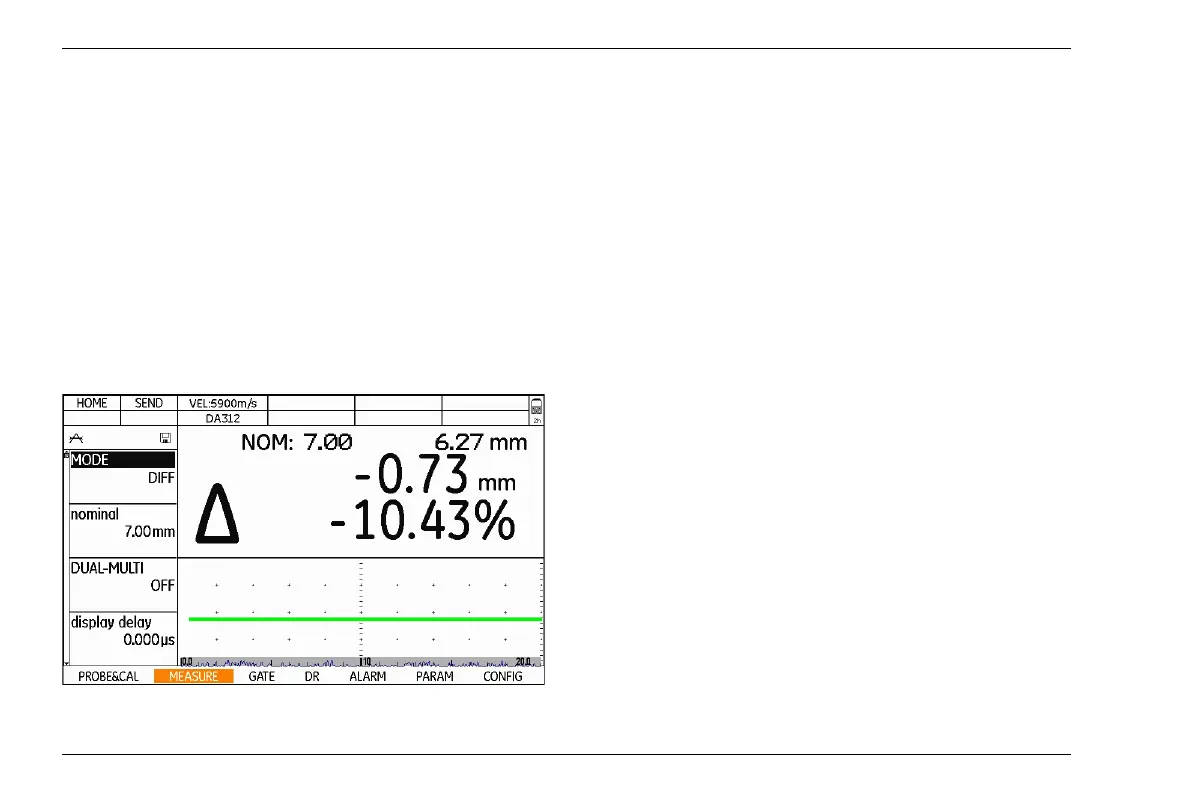5 Operation Differential value display
5-46 Edition 4 (05/2014) DMS Go+
5.13 Differential value display
The differential value display shows the difference be-
tween a nominal value setting and the measured thick-
ness value. The difference is displayed as an absolute
value and as a percentage of nominal value.
A differential value with a positive sign means that the
measured value is above the nominal value, a negative
sign means that the measured value is below the nomi
-
nal value. With a nominal wall thickness of 7.00 mm, for
example, the value 6.27
mm is displayed as -0.73 mm
and -10.43%.
Switching the differential value display on
You can switch the differential value display on any
time.
– In the function group MEASURE, select the function
MODE.
– Choose the option DIFF in order to switch the differ-
ential value display on.
– Select the function NOMINAL and set the required
nominal value.
