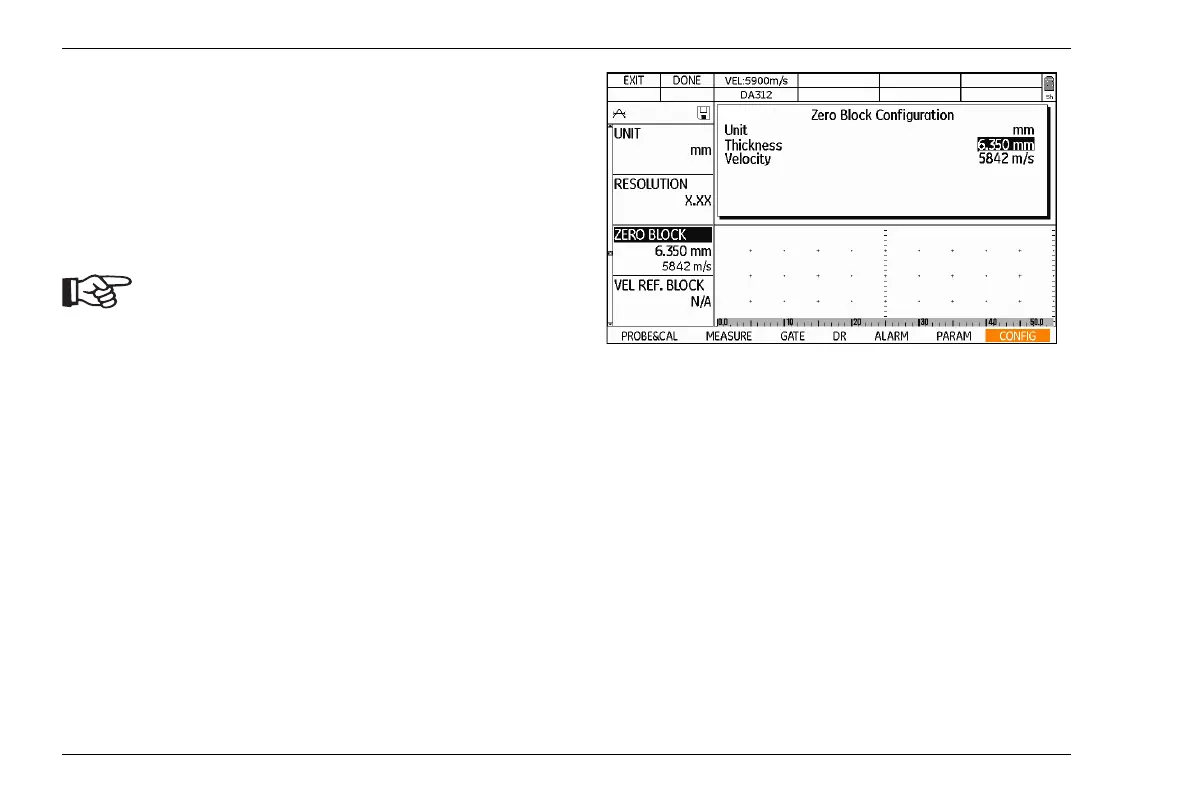5 Operation Other functions
5-48 Edition 4 (05/2014) DMS Go+
5.15 Other functions
Saving calibration block data
You can save the data of the calibration blocks for the
probe zero offset and the calibration to the sound veloc
-
ity to the instrument.
The data in the function VEL REF. BLOCK
are only required for the measurement
modes TOP-COAT and AUTO-V.
Data of the zero calibration block
– In the function group MEASURE, select the function
ZERO BLOCK.
– Press one of the left or right arrow keys. A form win-
dow appears.
– Press one of the left or right arrow keys in order to
set the value for the parameter Thickness.
– Press one of the up or down arrow keys in order to
switch to the parameter Velocity.
– Press one of the left or right arrow keys in order to
set the value for the parameter Velocity.
– Press the function key 2 (function DONE) in order to
save the data. The form window disappears, and the
setting data are displayed at the function ZERO
BLOCK.