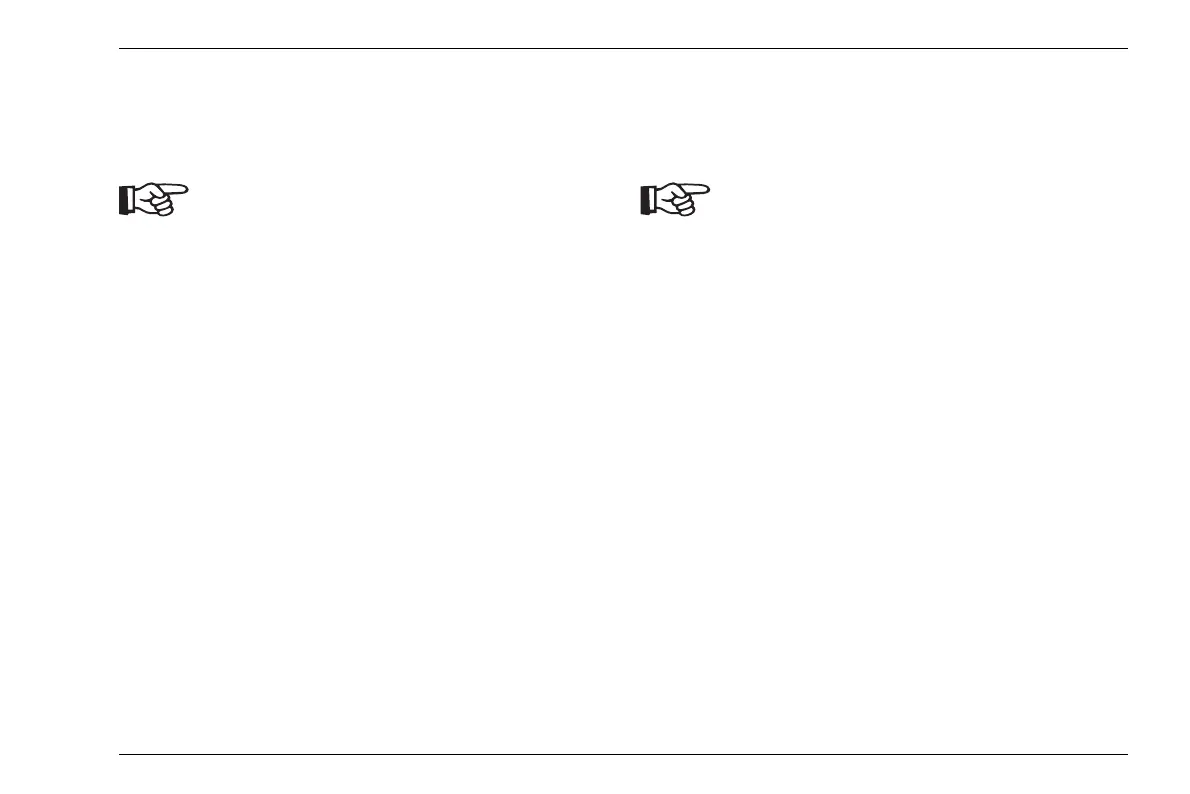Saving the settings 5 Operation
DMS Go+ Edition 4 (05/2014) 5-19
Loading settings
You can load and use instrument settings saved to the
SD memory card.
You can only load files with the file extension
DGO in the directory DMSGO\DATASETS.
Other files are not displayed for selection.
– In the function group PARAM, select the function
LOAD P-SET.
– Press one of the left or right arrow keys.
– Press the arrow keys to select the required file.
– Press the function key 2 (function ENTER) to load the
selected file.
The instrument settings of the selected dataset are
loaded, and they are immediately active after closing
the loading process.
Deleting settings
You can delete instrument settings saved to the SD
memory card.
You can only delete files with the file exten-
sion DGO in the directory DMSGO\DATA-
SETS. Other files are not displayed for
selection.
– In the function group PARAM, select the function
LOAD P-SET.
– Press one of the left or right arrow keys.
– Press the arrow keys to select the required file.
– Press the function key 3 (function DELETE) to delete
the selected file.
– Confirm the safety prompt. The dataset file is deleted.