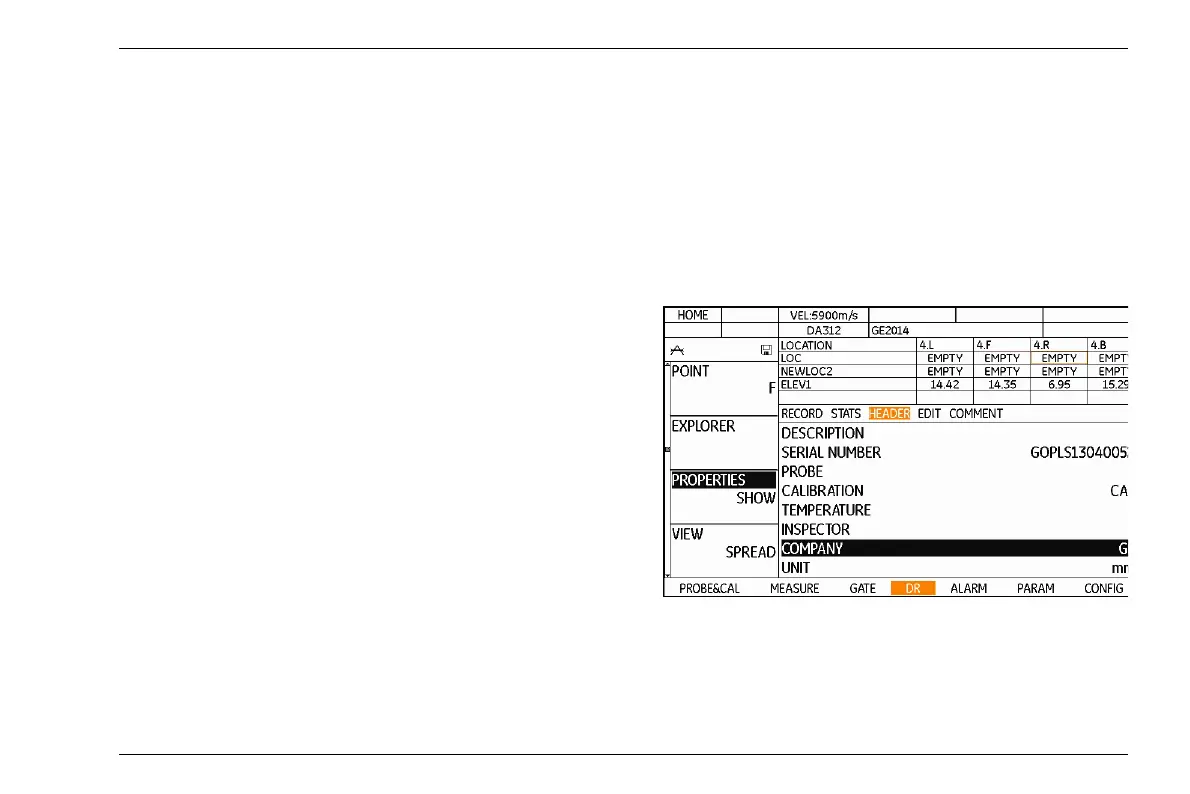Editing files 6 Data Recorder
DMS Go+ Edition 4 (05/2014) 6-27
Editing header data
If necessary, you can change some information normal-
ly stored in the file header when creating a new file. The
access to other parameters, e.g. serial number, unit, or
velocity is disabled. The following parameters can be
edited:
● DESCRIPTION (4 lines)
● PROBE
● CALIBRATION
● TEMPERATURE
● INSPECTOR
● COMPANY
● T-MIN
● T-MAX
● ABSOLUTE LOSS
● % LOSS
● ABSOLUTE GROWTH
● % GROWTH
● MEMO
– Load a Data Recorder file (see Section Loading a
file, page 6-14).
– In the function group DR, select the function PROP-
ERTIES.
– Press one of the left or right arrow keys. The file
properties are displayed.
– Press the left or right arrow key in order to select the
group HEADER.