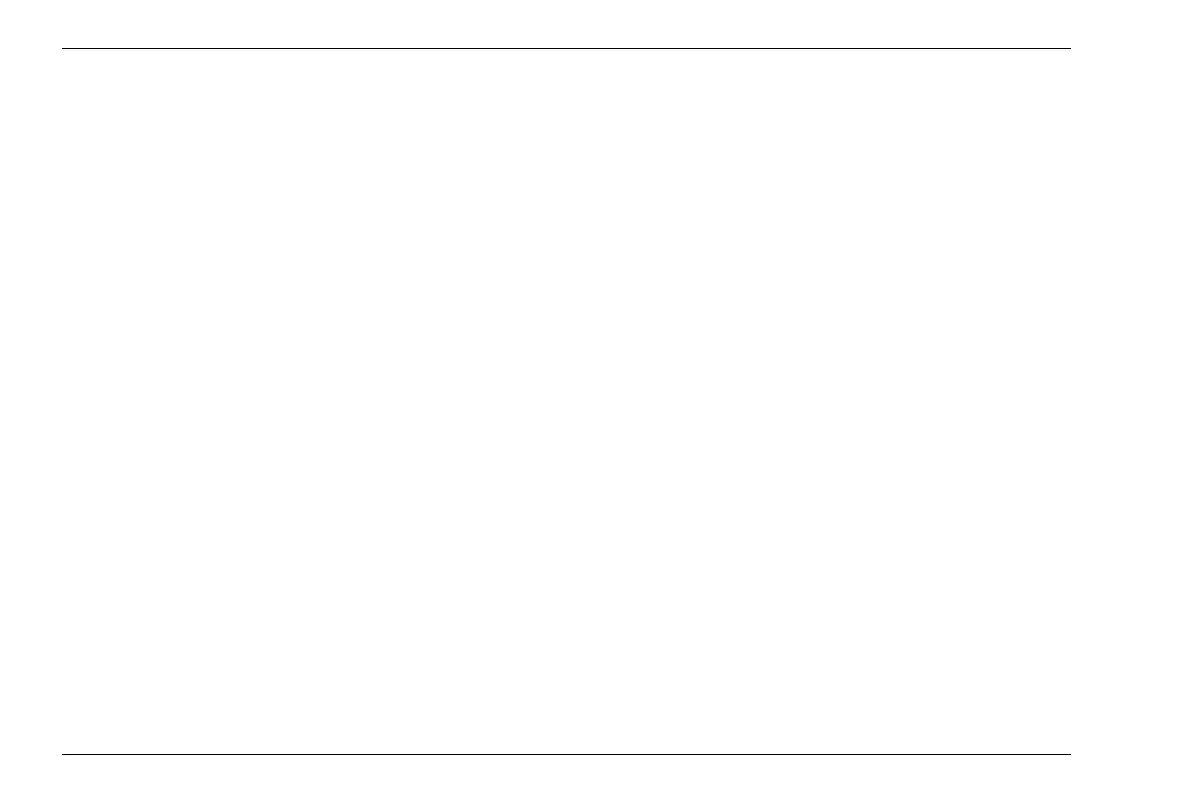6 Data Recorder Editing files
6-28 Edition 4 (05/2014) DMS Go+
– Press either the up or down arrow key in order to se-
lect the required parameter.
– Press the left or right arrow key in order to mark the
first character.
– Press the center key of the keypad to select the
marked character.
– Choose other characters in the same way.
– Press the function key 3 (function BKSP) in order to
delete the last character.
– Press the function key 4 (function CONFIRM) in order
to save the changes.
– Press one of the up or down arrow keys in order to
select the individual parameters.
