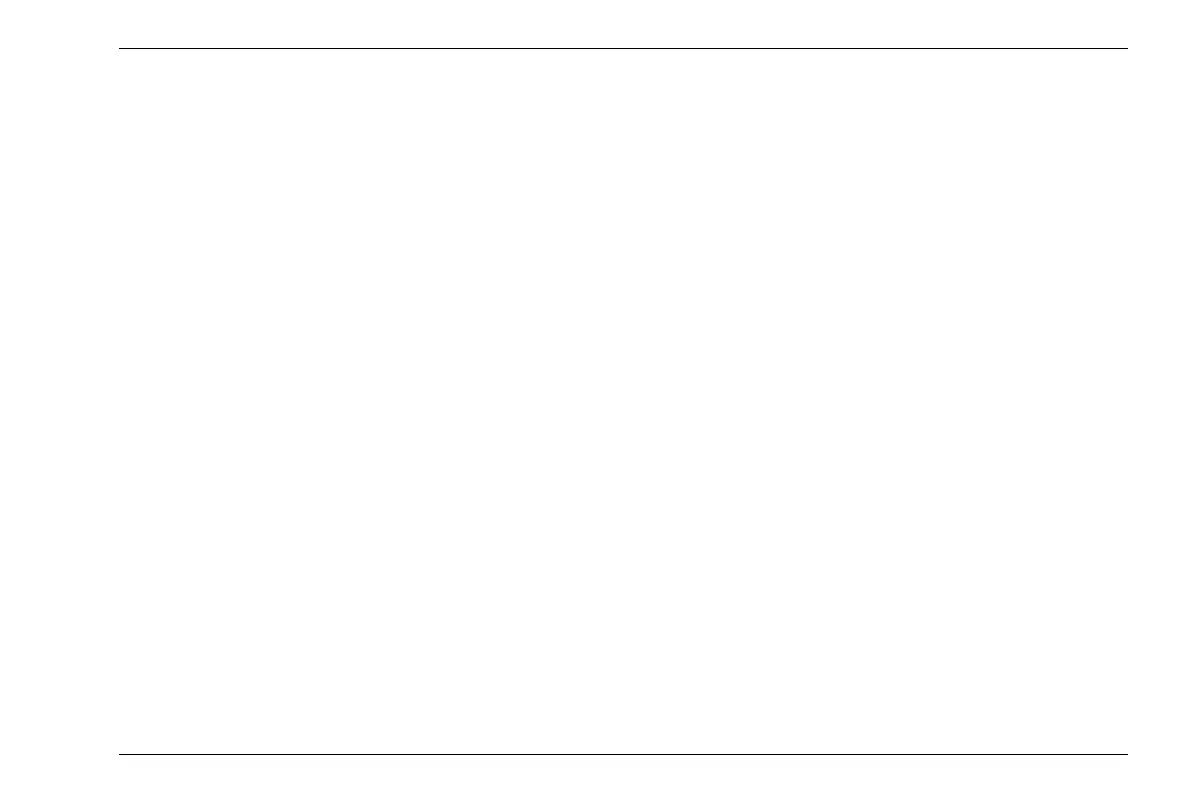Editing files 6 Data Recorder
DMS Go+ Edition 4 (05/2014) 6-29
Adding a Microgrid
If you wish to record additional measurement values, ly-
ing in the immediate vicinity of the measuring point, to a
certain individual measuring point, you can store these
additional measurement values in a so-called Microgrid.
The Microgrid is a grid consisting of the same number of
rows and columns. This makes a kind of square coordi
-
nate system available to you for the coordination of ad-
ditional measuring points in terms of space.
The Microgrid is stored together with the underlying
measured value. You always have to save a measured
value first before you create a Microgrid for it.
Microgrids can have the following sizes:
● 2 × 2 (= 4 measuring points)
● 3 × 3 (= 9 measuring points)
● 4 × 4 (= 16 measuring points)
● 5 × 5 (= 25 measuring points)
● 6 × 6 (= 36 measuring points)
● 7 × 7 (= 49 measuring points)
● 8 × 8 (= 64 measuring points)
● 9 × 9 (= 81 measuring points)
– Select a measuring point which has a reading saved
to it (
see Section Selecting individual measuring
points, page 6-16).
– Press the center key of the keypad long. The func-
tions of the function keys change.
