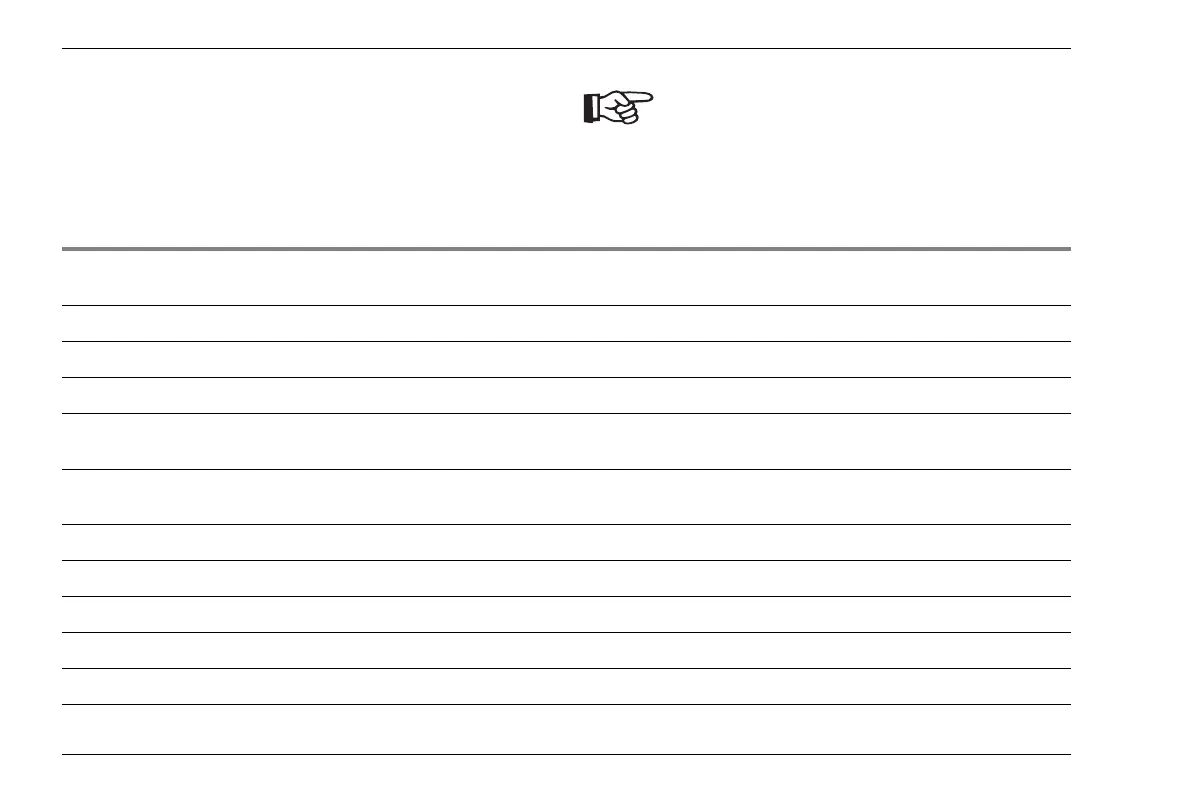10 Appendix Function directory
10-20 Edition 4 (05/2014) DMS Go+
10.5 Function directory
Some functions are only available if the cor-
responding options are enabled by entering
the license code.
Function Function group Description see page
POWER DOWN CONFIG Power saving function, powers down the instrument after a preset
time if no operation takes place.
5-12
RESOLUTION CONFIG Choice of the resolution for the display of readings. 5-3
DISPLAY DELAY MEASURE Display start shift. 5-33
DISPLAY RANGE MEASURE Width setting of display range. 5-33
GATE A THR. GATE Setting of the vertical position of gate A in percentage of screen
height.
5-38
GATE B THR. GATE Setting of the vertical position of gate B in percentage of screen
height.
5-38
GATE A WIDTH GATE Width setting of gate A. 5-38
GATE B WIDTH GATE Width setting of gate B. 5-38
GATE A START GATE Setting of the starting point for gate A. 5-37
GATE B START GATE Setting of the starting point for gate B. 5-37
CODE CONFIG Entry of the enabling code for optional functions and extensions. 5-54
