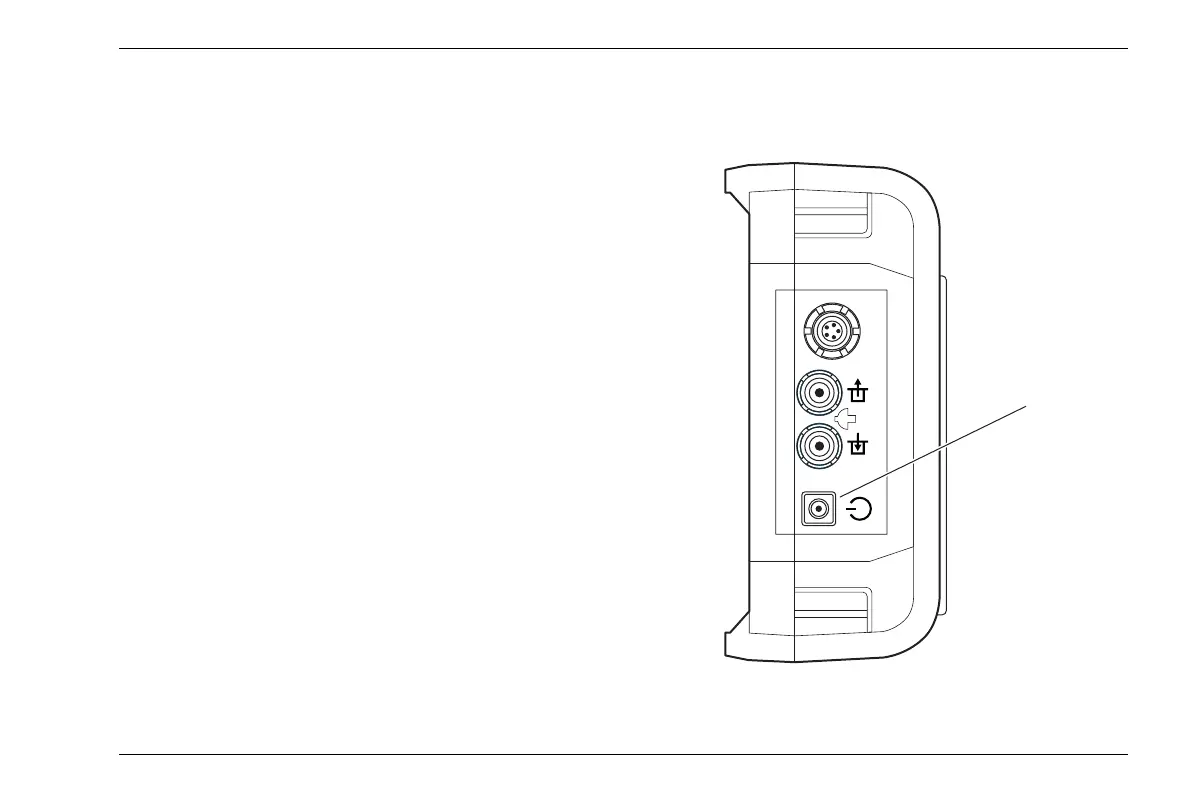Starting the DMS Go+ 3 Initial start-up
DMS Go+ Edition 4 (05/2014) 3-11
3.5 Starting the DMS Go+
Powering On
To start the DMS Go+, shortly press the Power key (1)
on the side of the instrument casing.
The software is initialized. During this, the display will re-
main blank for about 3 seconds. If the license for the
USM Go is also installed, the display will show the page
for selecting the required instrument. Choose the re
-
quired instrument using the arrow keys on the keypad.
After that, the start display showing the name of the in-
strument and information on the software, serial num-
ber, and the installed options will appear.
The instrument carries out a self-check and then switch-
es over to stand-by mode.
The settings of all function values and the default set-
tings (language and units) are the same as before pow-
ering the instrument off.