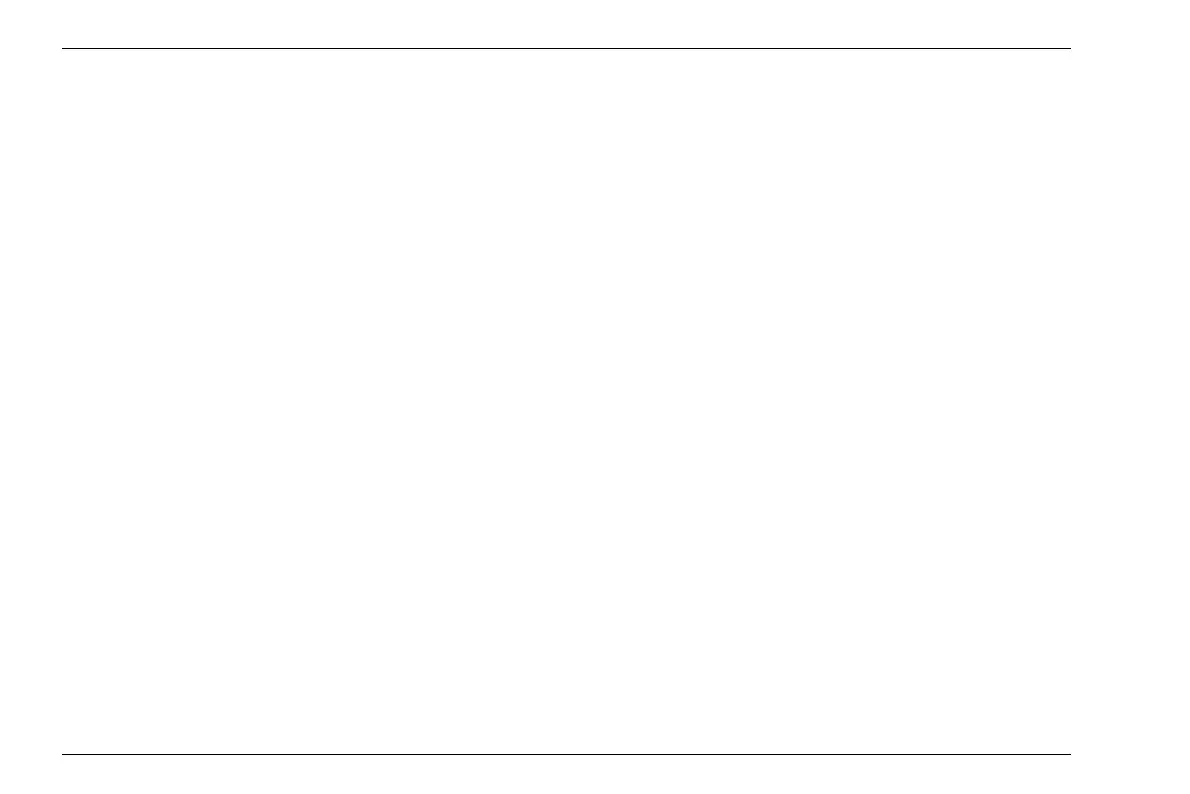8 Maintenance and care Software updates
8-4 Edition 4 (05/2014) DMS Go+
8.4 Software updates
You can install the latest software updates for the DMS
Go+ yourself. You can check the version installed in
your instrument.
– In the function group CONFIG, select the
function ABOUT.
– Press one of the left or right arrow keys. The start
display of the instrument appears.
The line MAIN CODE shows the version number and
the date of the installed software.
– Press the function key 1 in order to switch back to the
normal view again.
Download of update files
You can download the latest software version for your
instrument from the GE Inspection Technologies web
-
site by means of any customary web browser.
After downloading, you have to copy the update file to
the main directory of the SD memory card.
– Open the browser and enter the address www.gein-
spectiontechnologies.com.
– After the default homepage has appeared, select an-
other language at the top edge of the display if nec-
essary.
– Click Download Center on the left. The page ap-
pears.
– Choose the following entries from the lists:
Business type: Inspection Technologies
Product category: Ultrasound
Product family: Thickness gauges
Download type: Software
– Enter DMS in the search box and click the button
Search. The results are displayed.