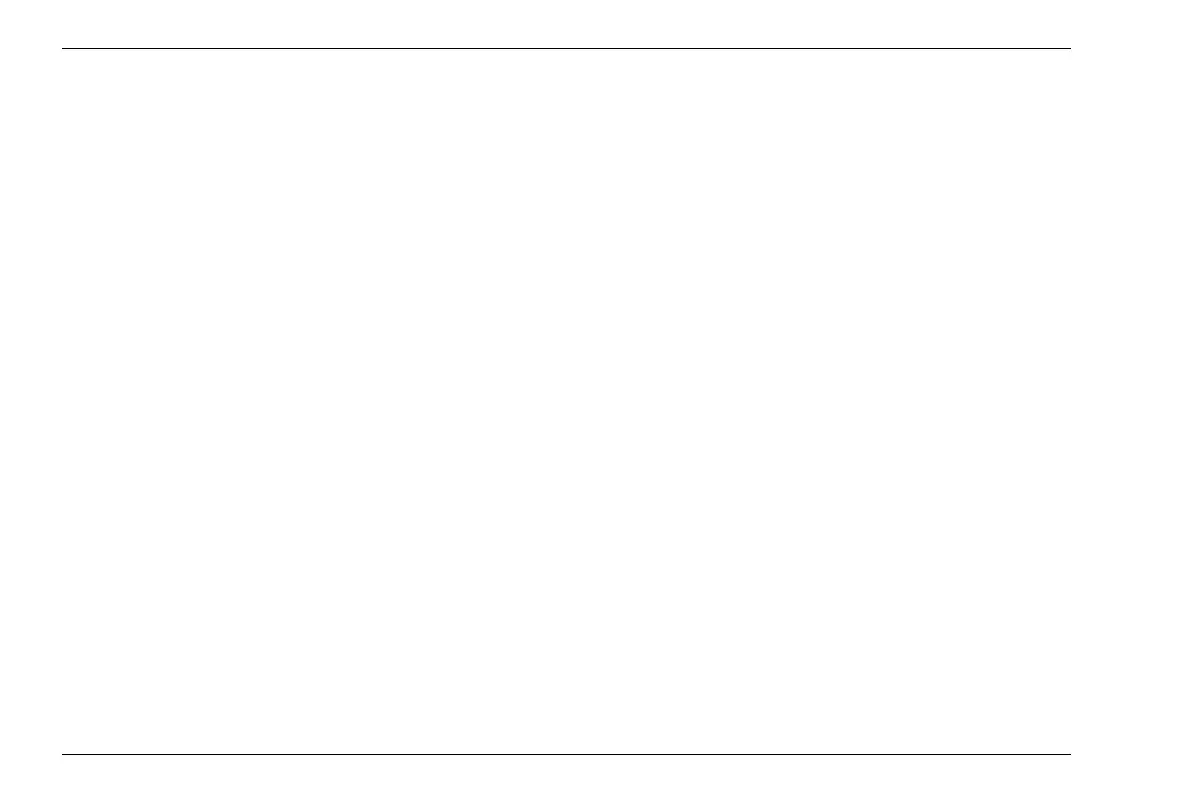Contents
0-4 Edition 4 (05/2014) DMS Go+
5.3 Operating modes and views . . . . . . . . 5-17
Changing the operating mode or view . . 5-17
5.4 Saving the settings . . . . . . . . . . . . . . . . 5-18
Loading settings . . . . . . . . . . . . . . . . . . . 5-19
Deleting settings . . . . . . . . . . . . . . . . . . . 5-19
5.5 Preparing for measurements . . . . . . . . 5-20
Choosing the probe type. . . . . . . . . . . . . 5-21
Choosing the measurement mode . . . . . 5-22
5.6 Carrying out the calibration . . . . . . . . . 5-24
Calibrations . . . . . . . . . . . . . . . . . . . . . . . 5-24
Probe zero offset. . . . . . . . . . . . . . . . . . . 5-25
Calibration to zero and to sound velocity 5-27
Setting the sound velocity . . . . . . . . . . . . 5-31
5.7 Carrying out measurements . . . . . . . . 5-32
5.8 A-scan configuration . . . . . . . . . . . . . . 5-33
Setting the display range . . . . . . . . . . . . 5-33
Setting the gain . . . . . . . . . . . . . . . . . . . . 5-34
Selecting the display update rate . . . . . . 5-35
Selecting the rectification mode . . . . . . . 5-36
Setting the probe delay . . . . . . . . . . . . . . 5-36
5.9 Setting the gates . . . . . . . . . . . . . . . . . . 5-37
Task of the gates. . . . . . . . . . . . . . . . . . . 5-37
Gate start . . . . . . . . . . . . . . . . . . . . . . . . 5-37
Gate width . . . . . . . . . . . . . . . . . . . . . . . . 5-38
Gate threshold. . . . . . . . . . . . . . . . . . . . . 5-38
5.10 Configuring alarm functions . . . . . . . . 5-39
Minimum value alarm . . . . . . . . . . . . . . . 5-39
Maximum value alarm . . . . . . . . . . . . . . . 5-39
5.11 MIN/MAX mode . . . . . . . . . . . . . . . . . . . 5-40
Switching the MIN/MAX mode on . . . . . . 5-41
Clearing a sequence of measurements . 5-41
5.12 Thickness profiles with the B-scan. . . 5-42
Switching the B-scan display on . . . . . . . 5-43
Setting the display time . . . . . . . . . . . . . . 5-43
Setting the waiting time . . . . . . . . . . . . . . 5-44
Minimum value line . . . . . . . . . . . . . . . . . 5-44
Recording a B-scan. . . . . . . . . . . . . . . . . 5-45
