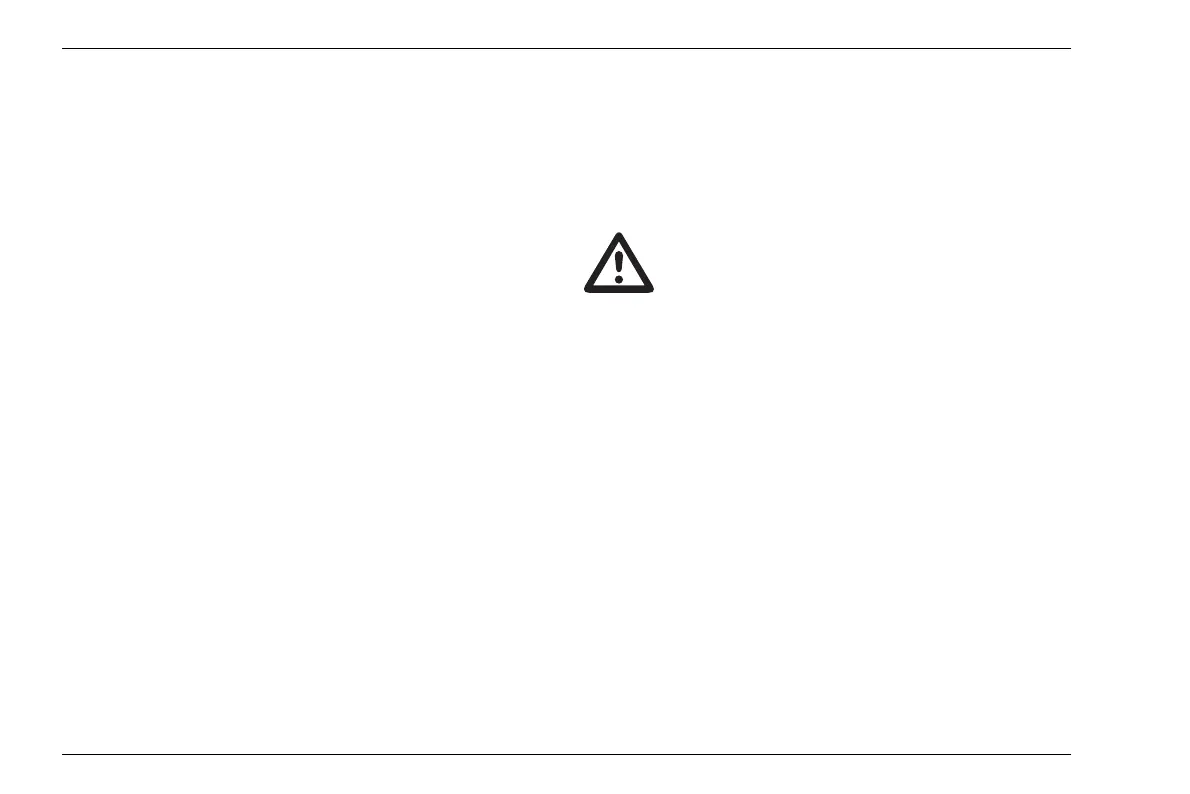7 Special functions of the DMS Go+ TC Measurement mode TopCOAT
7-14 Edition 4 (05/2014) DMS Go+
Storing the coating velocity
You have to store the exact sound velocity in the coating
in the DMS Go+ TC for accurate measurements. Use to
the function Auto-V to determine the sound velocity.
– In the function group PROBE&CAL, select the func-
tion TG MODE.
– Choose the option AUTO-V.
– Apply some couplant to the coated side of the calibra-
tion block and couple the probe. The measured
sound velocity is displayed at the top edge of the dis
-
play screen.
– In the function group MEASURE, select the function
VEL REF. BLOCK.
– Press one of the left or right arrow keys. A form win-
dow appears.
– Press one of the up or down arrow keys in order to
switch to the parameter Coating Velocity.
– Press one of the left or right arrow keys in order to
set the value.
– Finally, press the function key 2 (function DONE) in
order to save the data. The form window disappears.
If possible, check the sound velocity in the
coating measured in this way by using differ
-
ent coating thicknesses.
