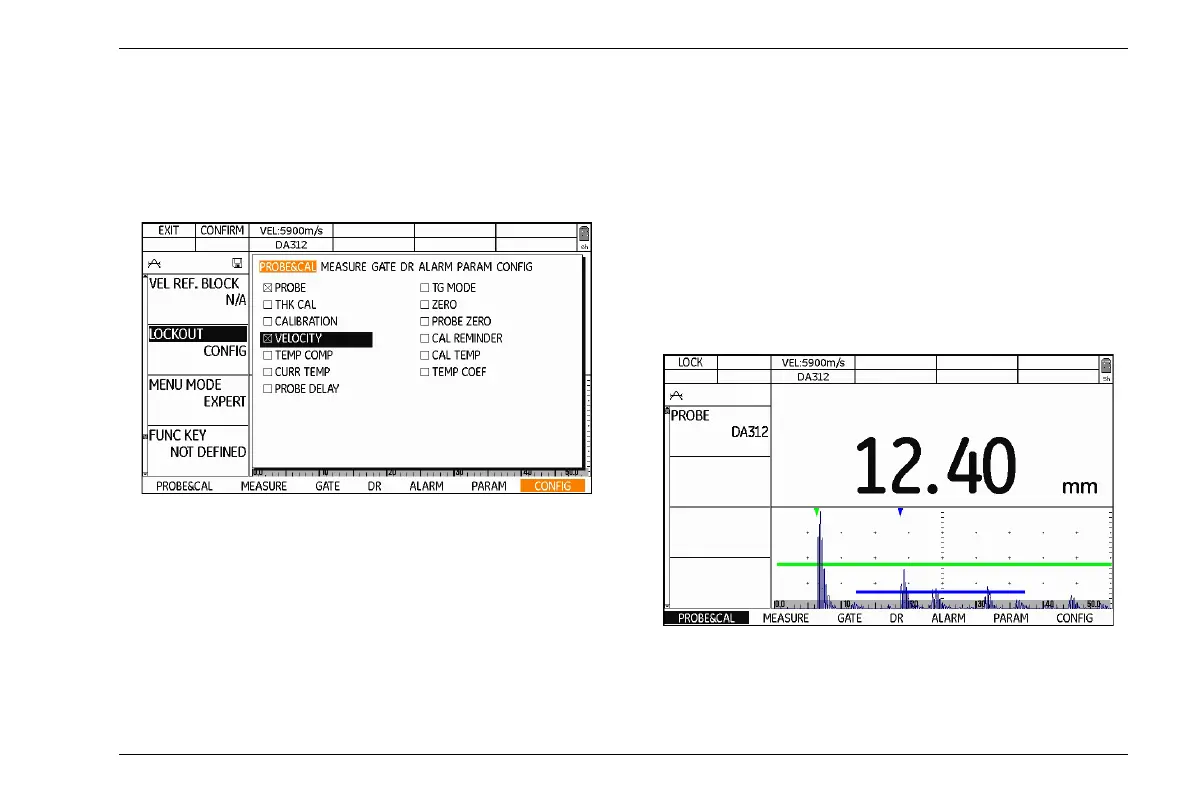Default settings 5 Operation
DMS Go+ Edition 4 (05/2014) 5-9
Enabling individual setup functions
– In the function group CONFIG, select the function
LOCKOUT.
– Press the left or right arrow keys. A selection menu
is displayed.
– Press one of the left or right arrow keys in order to
select the function group.
– Press one of the up or down arrow keys in order to
select the function.
– Press the center key of the keypad in order to exclude
the selected function from the general lockout. The
function is marked with a cross.
– Select other exceptions in the same way.
– Finally, press the function key 2 (function CONFIRM)
in order to exit the selection menu and to save the se
-
lection.
– Check whether the marked functions are visible in the
corresponding function groups and can be changed
or set.