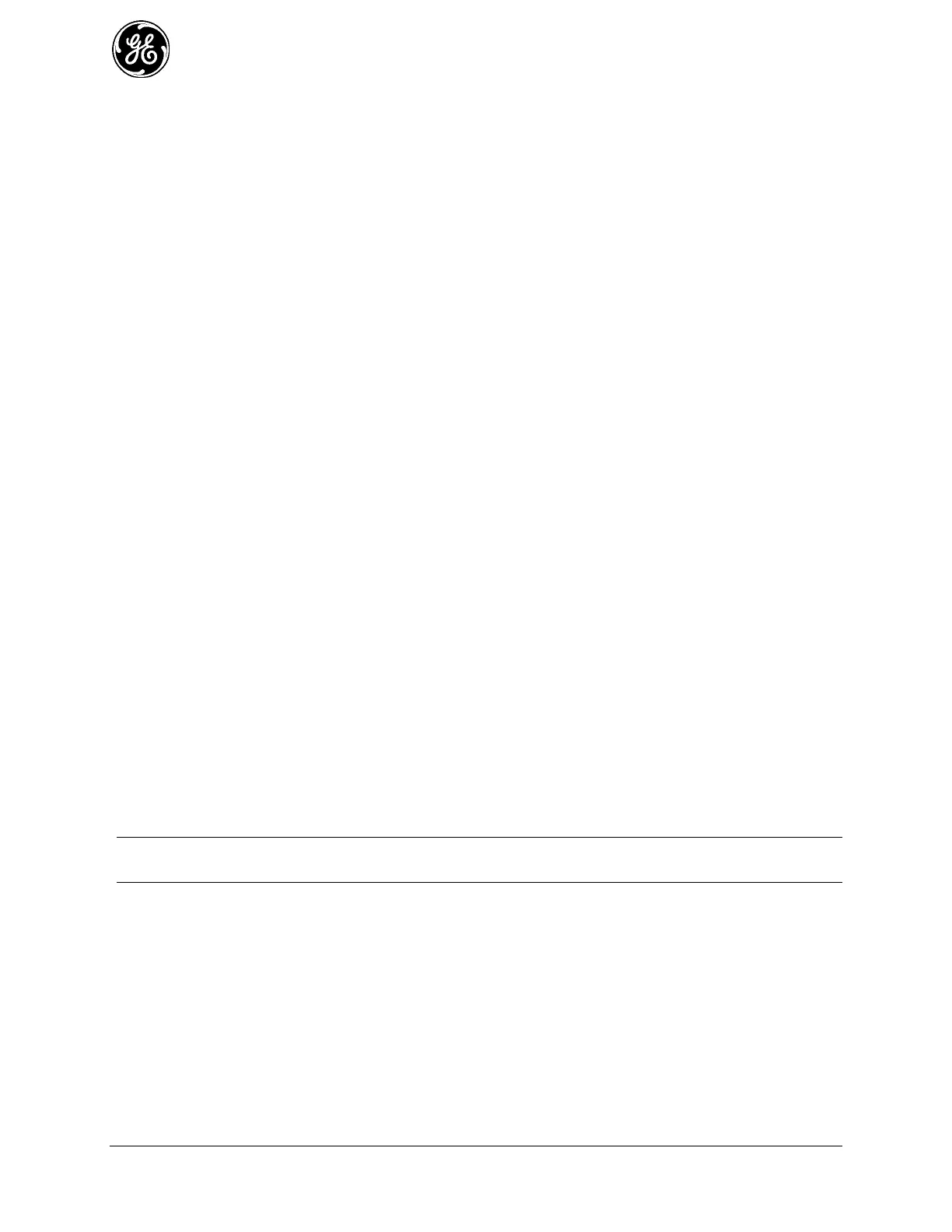140 MDS Orbit MCR/ECR Technical Manual MDS 05-6632A01, Rev. F
Remote Mode
The following will configure the LN module as a Remote with the network name of 'MyNetwork' and
default settings. For this example we assume the inverse of the AP frequency plan – a transmit frequency
of 456.4 MHz and a receive frequency of 451.4 MHz. Your own LN frequencies must be set according to
your user license.
% set interfaces interface LnRadio ln-config device-mode remote network-name MyNetwork tx-
frequency 456.4 rx-frequency 451.4
% show interfaces interface LnRadio ln-config | details
radio-mode standard;
device-mode remote;
network-name MyNetwork;
data-compression lzo;
header-compression true;
power 40;
tx-frequency 456.4;
rx-frequency 451.4;
channel 12.5KHz-9.6ksps;
modulation automatic;
fec false;
security {
security-mode none;
encryption none;
}
advanced-config {
data-retries 3;
nic-id 0;
inactivity-timeout 600;
remote-age-time 600;
arp-cache false;
qam16-threshold -85;
qam64-threshold -70;
}
Security Configuration
The default security mode, as shown above, is none. The following configures the LN module to use pre-
shared key authentication with the passphrase “mypassphrase” and aes256-ccm encryption.
NOTE When viewing the configuration, the passphrase that you entered is not displayed in plaintext.
This is a security measure.
% set interfaces interface LnRadio ln-config security encryption aes256-ccm security-mode
psk passphrase mypassphrase
% show interfaces interface LnRadio ln-config | details
radio-mode standard;
device-mode remote;
network-name MyNetwork;
data-compression lzo;
header-compression true;
power 40;
tx-frequency 456.4;
rx-frequency 451.4;
;