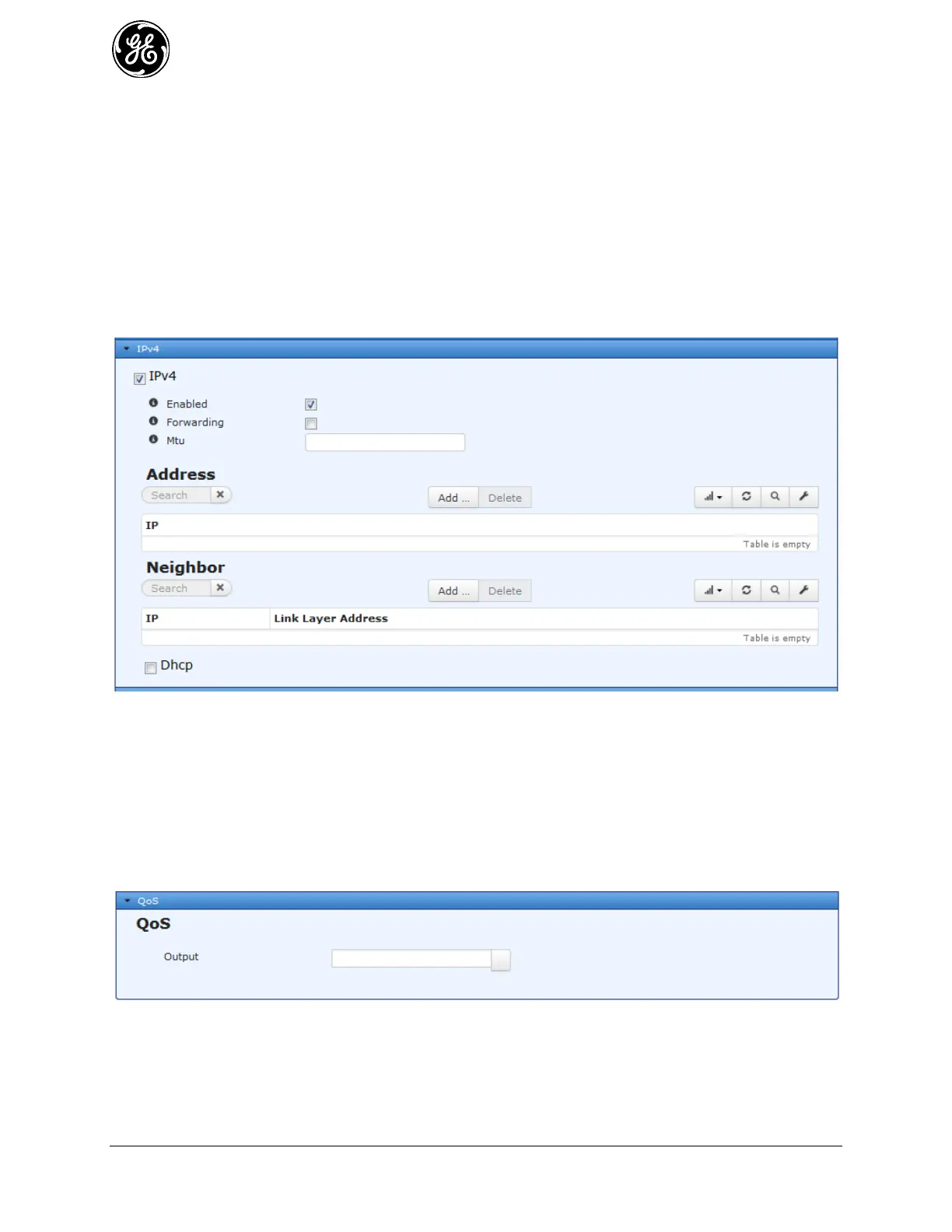196 MDS Orbit MCR/ECR Technical Manual MDS 05-6632A01, Rev. F
The security status will be displayed as one of the following states:
security disabled – Security is disabled for this port and traffic is not blocked
security authorized – The port has been authorized by a RADIUS server and traffic is not blocked
security rejected – The RADIUS server rejected the last authentication request
security pending – A RADIUS request was sent and the Orbit is waiting for a response
VLAN Operation): Valid Choices
- None (DEFAULT)
- Access - Use this if this interface is intended to be a member of only a single VLAN.
- Trunk - Use this if this interface is intended to be a member of multiple VLANs.
Enabled - Enable or disable the use of an IP address
Forwarding - Indicates if IPv4 packet forwarding is enabled or disabled on this interface.
True (DEFAULT) / False
Mtu - The size, in octets, of the largest IPv4 packet that the interface will send and receive.
Range 68-65535 - 1500 (DEFAULT). (Advanced setting)
Address - Use for creating static IPv4 IP address and removing this interface from the built-in
Network Bridge.
Neighbor- Use for creating mappings from IPv4 addresses to link-layer addresses.
Output - Use for selecting and applying a QoS policy (from the available QoS policies) to the
outgoing traffic on this interface. See "Quality of Service (QoS)" on Page 203, for more
information on creating QoS policies.