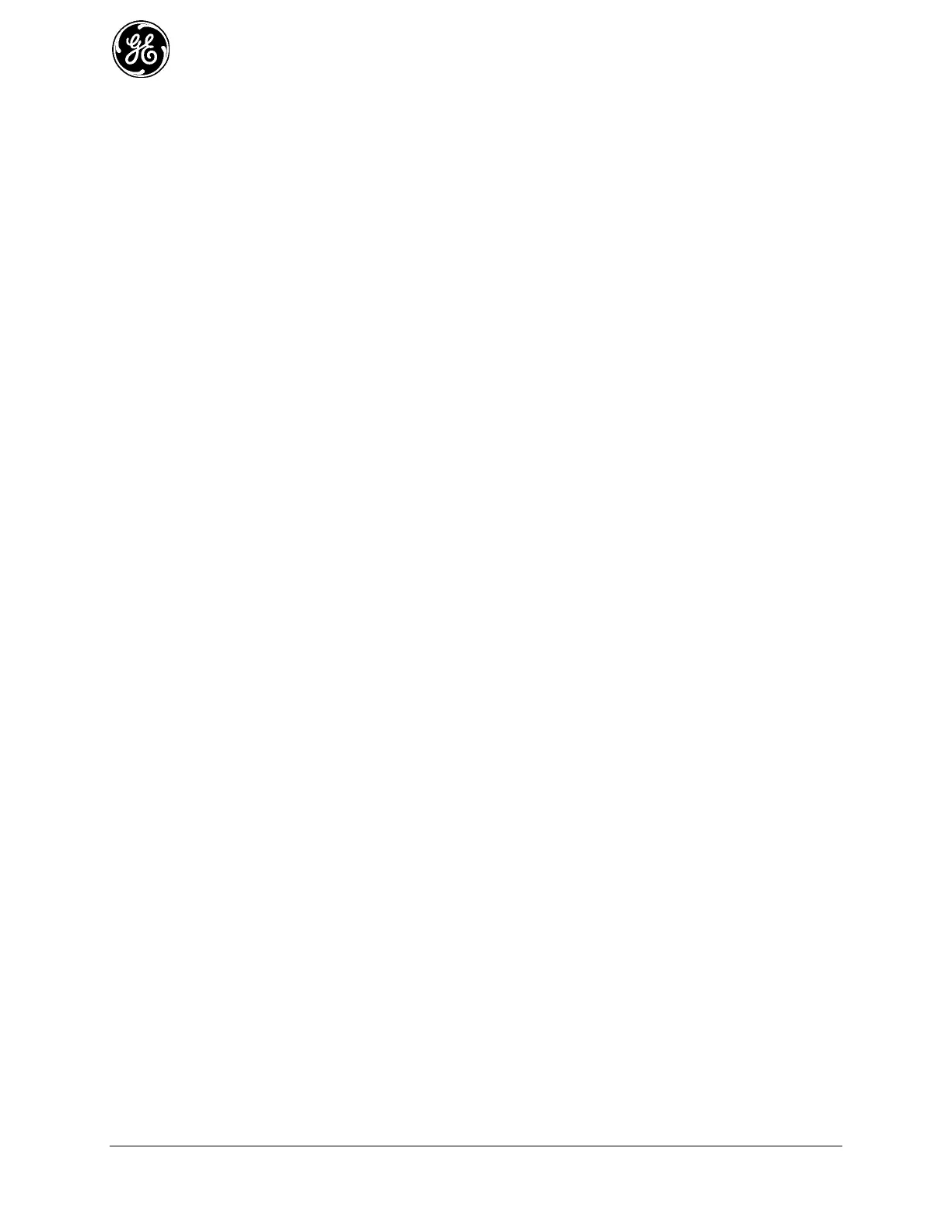198 MDS Orbit MCR/ECR Technical Manual MDS 05-6632A01, Rev. F
Static - Static NAT performs translation of a network address to another network address for
incoming and outgoing traffic. Refer to 3.8.10-Static NAT (One to One NAT) page 160. Use
for selecting and applying a static NAT rule-set (from available static nat rule-sets) to
incoming and outgoing traffic on this interface.
Using the CLI, the following sequence shows how to configure the ETH1 port to obtain a dynamic IPv4
address using DHCP:
> configure
Entering configuration mode private
% set interfaces interface ETH1 ipv4 dhcp
% commit
Before configuring a new IP address, be sure to remove the previous address by issuing the command
% delete interfaces interface ETH1 ipv4
The following sequence shows how to configure the ETH1 port with a static IPv4 address:
> configure
Entering configuration mode private
% set interfaces interface ETH1 ipv4 address 192.168.1.11 prefix-length 24
% commit
Monitoring
Ensure the CLI is in Operational mode. Follow the example below to view the state and statistics of the
ETH1 port:
> show interfaces-state interface ETH1
interfaces-state interface ETH1
type ethernet
admin-status up
oper-status up
if-index 3
phys-address 00:06:3d:07:96:82
statistics discontinuity-time 2014-02-12T14:29:35-05:00
statistics in-octets 497076597
statistics in-unicast-pkts 6457046
statistics in-multicast-pkts 0
statistics in-discards 17
statistics in-errors 0
statistics out-octets 1002105
statistics out-unicast-pkts 6480
statistics out-discards 0
statistics out-errors 0
eth-phy-status "10 Mb, Half Duplex"
ipv4 forwarding true
ipv4 mtu 1500
PREFIX
IP LENGTH ORIGIN
-------------------------------------------------------------
10.10.10.147 23 static
LINK LAYER
IP ADDRESS ORIGIN STATE