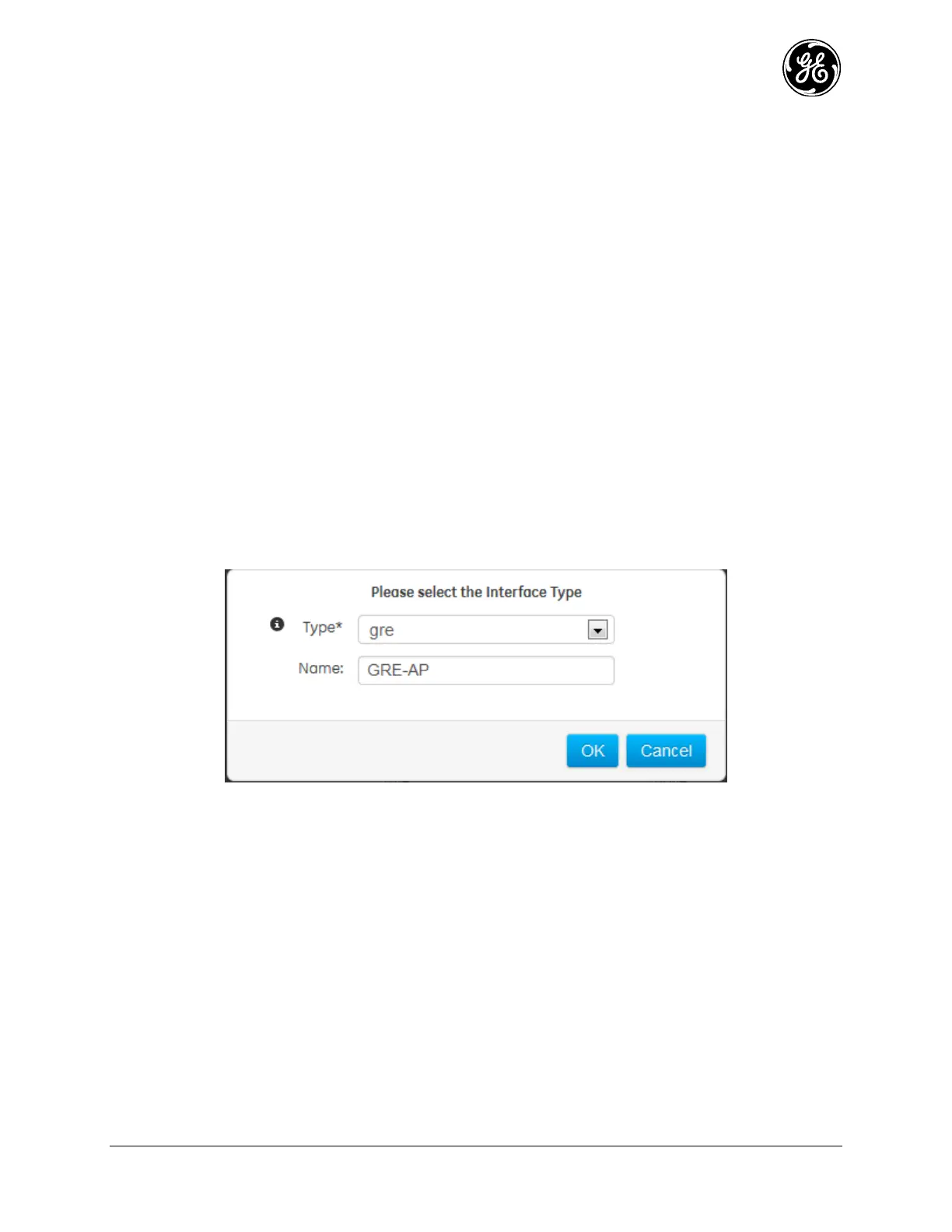MDS 05-6632A01, Rev. F MDS Orbit MCR/ECR Technical Manual 333
REMOTE#1 Configuration
Following features need to be configured on this device:
IPsec transport mode connection – To secure GRE traffic to/from AP over Cellular network. 1.
GRE tunnel – To send/receive layer-2 traffic to/from AP’s LAN segments over Cellular network. 2.
Bond Interface – To enable failover of layer-2 traffic between NX (primary interface) and GRE 3.
tunnel (secondary/backup interface).
Adding Bond interface to the Bridge interface – To enable flow of layer-2 traffic between local 4.
LAN segment and AP’s LAN segments.
Network Monitor Operation – To send a periodic traffic to enable failover at the AP as described in 5.
the NOTE earlier in this section.
Configure IPsec Transport Mode Connection
Configure an IPsec VPN transport mode connection (host-to-host connection type) for the AP. 1.
Please refer to section on IPsec VPN for help with configuring IPsec VPN using Web UI.
Configure GRE tunnel
Configure GRE tunnel interface towards AP with mode = ethernet-over-gre, src-address = 1.
10.150.1.10 (the local Cell interface address as used in IPsec VPN towards AP) and dst-address =
10.150.1.1 (the remote Cell interface address as configured in IPsec VPN towards AP).
- Navigate to Interfaces / Add/Delete Interfaces and click ‘Add’ to create new interface named
‘GRE1’:
