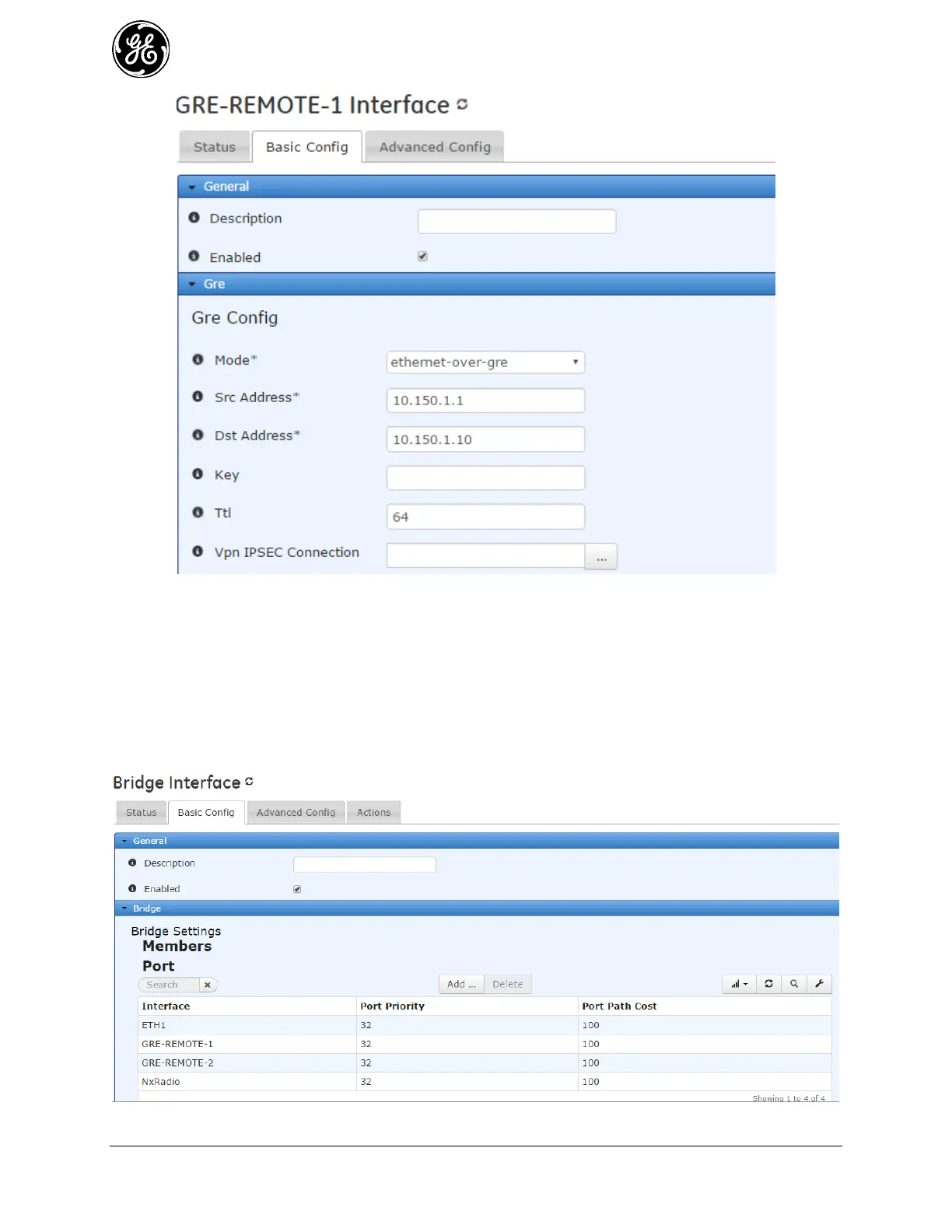332 MDS Orbit MCR/ECR Technical Manual MDS 05-6632A01, Rev. F
Configure GRE tunnel interface towards REMOTE-2 with mode = ethernet-over-gre, src-address = 2.
10.150.1.1 (the local WAN address as used in IPsec VPN towards REMOTE-2) and dst-address =
10.150.1.20 (the remote WAN address as configured in IPsec VPN towards REMOTE-2).
Add GRE tunnels to the Bridge interface
Add the GRE-REMOTE-1 tunnel interface to the bridge that has NX interface and disable STP on 1.
the bridge. Please refer to section on Bridging for help with adding members to a bridge.
Add the GRE-REMOTE-2 tunnel interface to the bridge that has NX interface and disable STP on 2.
the bridge. Please refer to section on Bridging for help with adding members to a bridge.