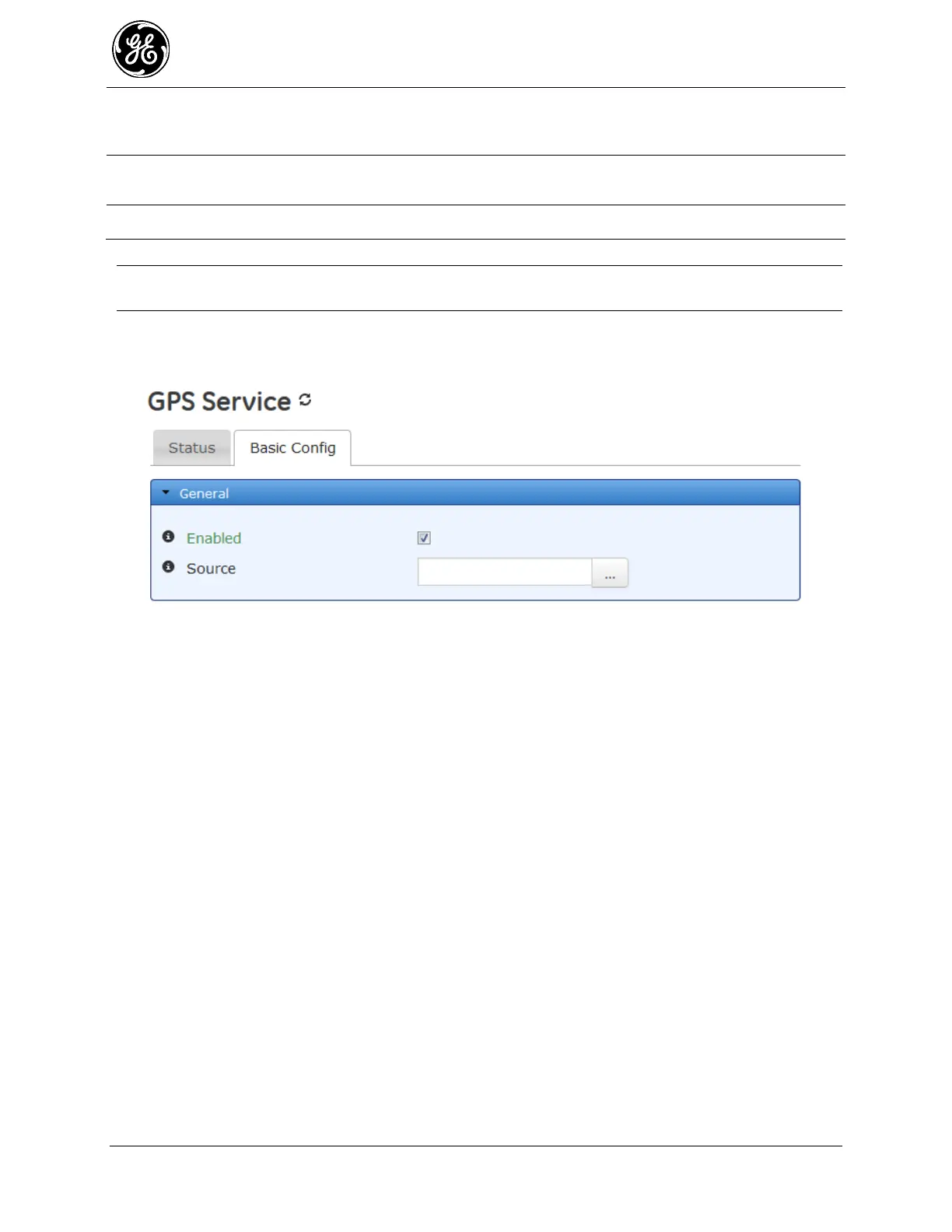356 MDS Orbit MCR/ECR Technical Manual MDS 05-6632A01, Rev. F
NOTE A GPS equipped unit has a dedicated GPS antenna port which provides 3.3V, 100mA max DC
bias and can be used with active GPS antennas.
Configuring
Navigate to Services->GPS Service--> Basic Config
The GPS service has very minimal configuration. The user simply has to enable the GPS service for it to
start collecting data from the first detected GPS data source in the system. If there are more sources in the
system, then user can select the specific data source by configuring the ‘source’ parameter.
To apply configuration, click Save.
Using CLI
% set services gps enabled true
% commit
Monitoring
Navigate to Services --> GPS Service --> Status
