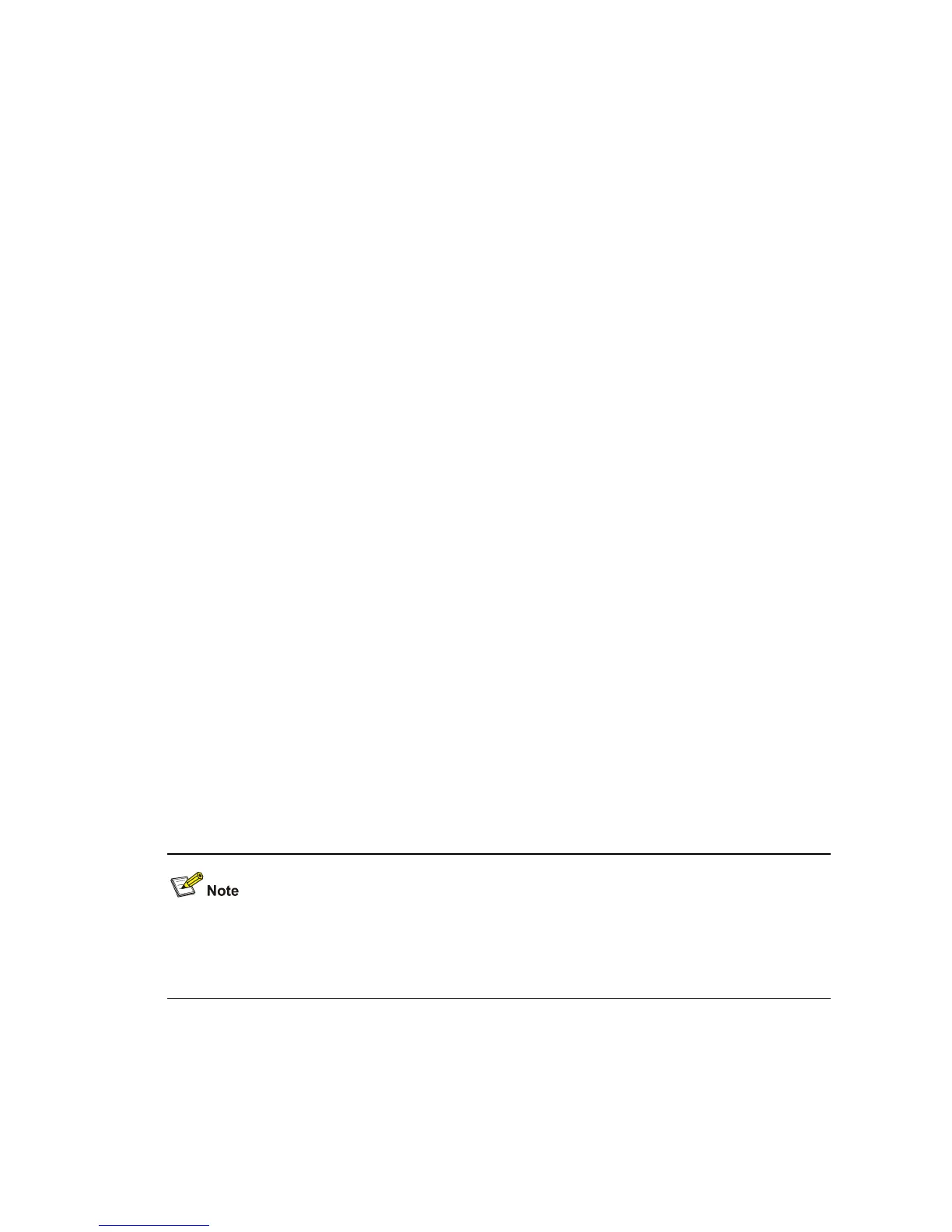1-5
[Device] pki retrieval-certificate ca domain 1
# Apply for a local certificate.
[Device] pki request-certificate domain 1
2) Configure an SSL server policy associated with the HTTPS service
# Configure an SSL server policy.
[Device] ssl server-policy myssl
[Device-ssl-server-policy-myssl] pki-domain 1
[Device-ssl-server-policy-myssl] client-verify enable
[Device-ssl-server-policy-myssl] quit
3) Configure a certificate access control policy
# Configure a certificate attribute group.
[Device] pki certificate attribute-group mygroup1
[Device-cert-attribute-group-mygroup1] attribute 1 issuer-name dn ctn new-ca
[Device-cert-attribute-group-mygroup1] quit
# Configure certificate access control policy myacp and create a control rule.
[Device] pki certificate access-control-policy myacp
[Device-pki-cert-acp-myacp] rule 1 permit mygroup1
[Device-pki-cert-acp-myacp] quit
4) Reference an SSL server policy
# Associate the HTTPS service with the SSL server policy myssl.
[Device] ip https ssl-server-policy myssl
5) Associate the HTTPS service with a certificate attribute access control policy
# Associate the HTTPS service with certificate attribute access control policy myacp.
[Device] ip https certificate access-control-policy myacp
6) Enable the HTTPS service
# Enable the HTTPS service.
[Device] ip https enable
7) Verify the configuration
Launch the IE explorer on Host, and enter https://10.1.1.1. You can log in to Device and control it.
z The URL of the HTTPS server starts with https://,
z For details of PKI commands, refer to PKI Commands.
z For details of SSL commands, refer to SSL Commands.
