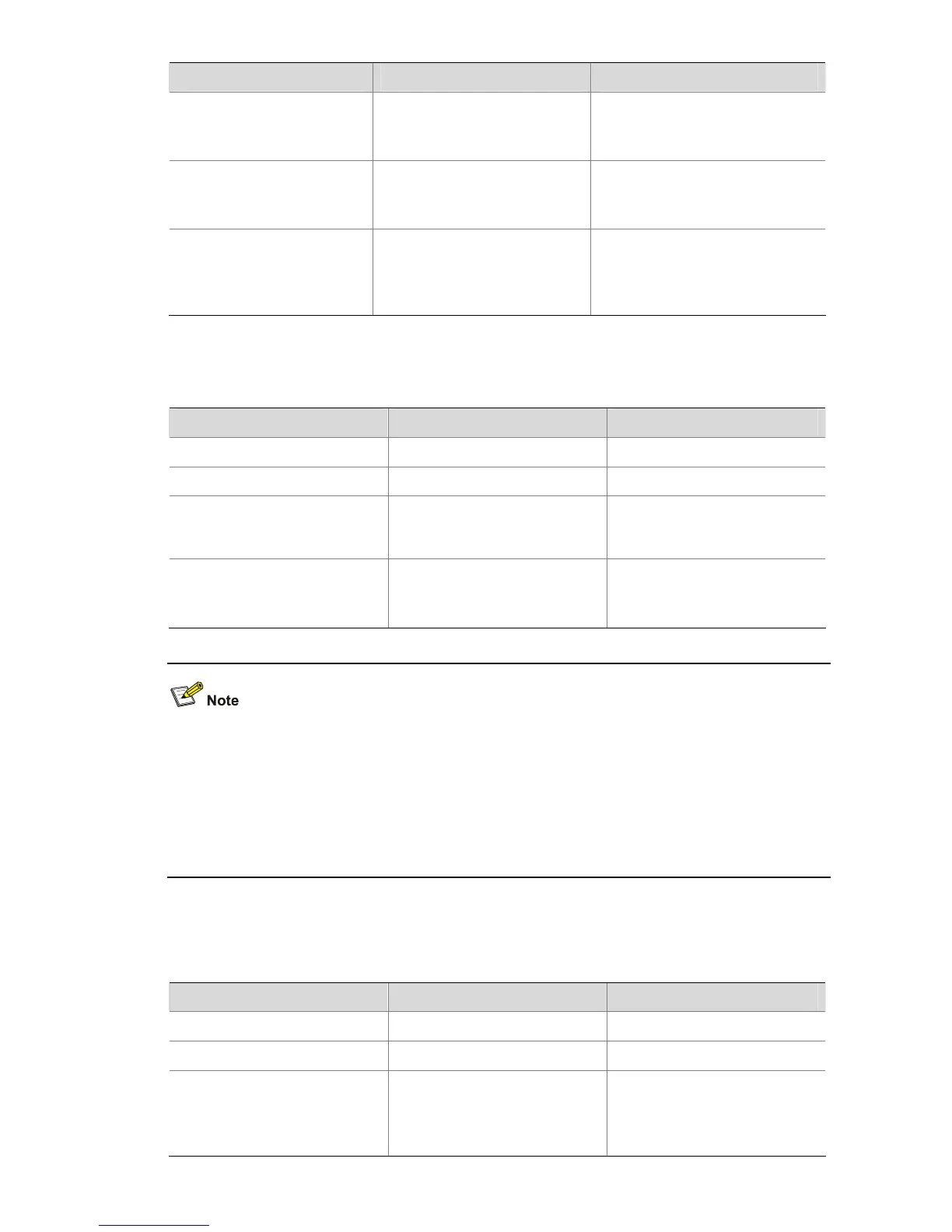2-12
Operation Command Description
Set the interval for the
management device to send
multicast packets
cluster-mac syn-interval
time-interval
Optional
By default, the interval to send
multicast packets is one minutes.
Set the holdtime of member
switches
holdtime seconds
Optional
By default, the holdtime is 60
seconds.
Set the interval to send
handshake packets
timer interval
Optional
By default, the interval to send
handshake packets is 10
seconds.
2) Establish a cluster in automatic mode
Follow these steps to establish a cluster in automatic mode:
Operation Command Description
Enter system view
system-view
—
Enter cluster view
cluster
—
Configure the IP address range
for the cluster
ip-pool
administrator-ip-address
{ ip-mask | ip-mask-length }
Required
Start automatic cluster
establishment
auto-build [ recover ]
Required
Follow prompts to establish a
cluster.
z After a cluster is built automatically, ACL 3998 and ACL 3999 will automatically generate a rule
respectively to prohibit packets whose source and destination addresses are private IP addresses
of the cluster from being sent to or received from the public network. The two ACL rules will be
automatically applied to all ports of the cluster members.
z After a cluster is built automatically, ACL 3998 and ACL 3999 can neither be configured/modified
nor removed.
Configuring inside-outside interaction for a cluster
Follow these steps to configure inside-outside interaction for a cluster:
Operation Command Description
Enter system view
system-view
—
Enter cluster view
cluster
Required
Configure a shared FTP server
for the cluster
ftp-server ip-address
Optional
By default, the management
device acts as the shared FTP
server.
