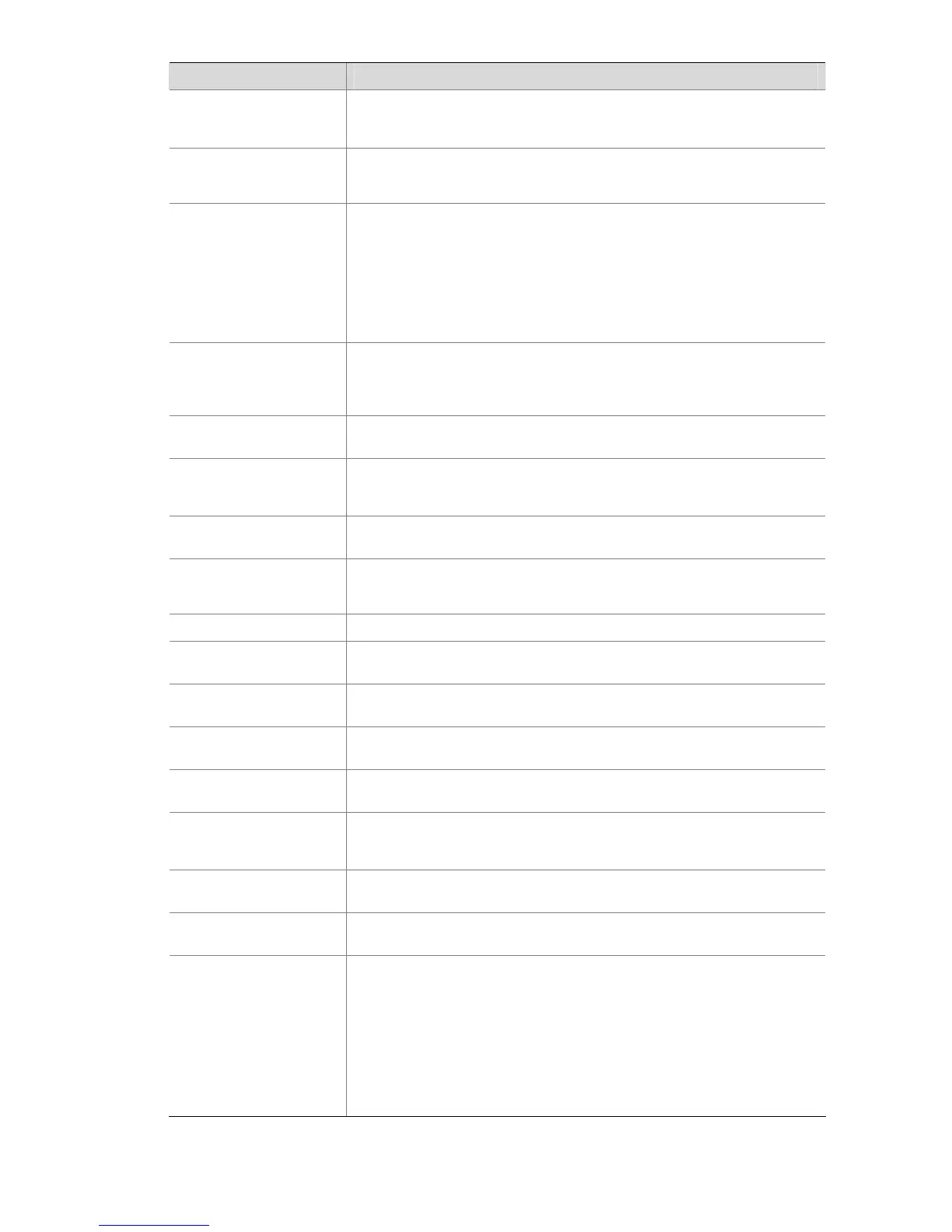1-3
Test parameter Description
Number of probes per test
(
count
)
For tests except jitter test, only one test packet is sent in a probe. In a jitter test,
you can use the
jitter-packetnum
command to set the number of packets to be
sent in a probe.
Packet size (
datasize
)
z For ICMP/UDP/jitter test, you can configure the size of test packets.
z For ICMP test, the ICMP packet size refers to the length of ECHO-REQUEST
packets (excluding IP and ICMP headers)
Padding string for the test
packet (
datafill
)
In ICMP, UDP and jitter tests, the system should stuff the data field of each
transmitted ICMP message. The stuffing character string ranges from 1 to 230
characters, including spaces.
If the size of a test datagram is smaller than that of the configured stuffing
character string, only a portion of the string will be used for stuffing. If the size of
the test datagram is larger, the string will be used cyclically for stuffing. Suppose
a stuffing string, “abcde”, is configured. If the test datagram size is 3, only “abc”
will be used for stuffing; if it is 8, the string “abcdeabc" will be used.
Routing table
bypass(
sendpacket
passroute
)
With routing table bypass, a remote host can bypass the normal routing tables
and send ICMP packets directly to a host on an attached network. If the host is
not on a directly-attached network, an error is returned. You can use this function
when pinging a local host on an VLAN interface that has no route defined.
TTL of HWPing test packets
(
ttl
)
It is equal to the argument “-
h
” in a
ping
command.
Maximum number of history
records that can be saved
(
history-records
)
This parameter is used to specify the maximum number of history records that
can be saved in a test group. When the number of saved history records exceeds
the maximum number, HWPing discards some earliest records.
Automatic test interval
(
frequency
)
This parameter is used to set the interval at which the HWPing client periodically
performs the same test automatically.
Probe timeout time
(
timeout
)
z The probe timeout timer is started after the HWPing client sends out a test
packet.
z This parameter is in seconds.
Type of service (
tos
) Type of service is the value of the ToS field in IP header in the test packets.
dns
This parameter is used to specify a DNS domain name in an HWPing DNS test
group.
dns-server
This parameter is used to set the DNS server IP address in an HWPing DNS test
group.
HTTP operation type
(
http-operation
)
This parameter is used to set the type of HTTP interaction operation between
HWPing client and HTTP server.
FTP operation type
(
ftp-operation
)
This parameter is used to set the type of FTP interaction operation between
HWPing client and FTP server.
FTP login username and
password (
username
and
password
)
The two parameters are used to set the username and password to be used for
FTP operation.
File name for FTP operation
(
filename
)
Name of a file to be transferred between HWPing client and FTP server
Size of a file to be uploaded
in an FTP test(
filesize
)
Size of a file to be uploaded in an FTP test
Number of jitter test packets
to be sent per probe
(
jitter-packetnum
)
z Jitter test is used to collect statistics about delay jitter in UDP packet
transmission
z In a jitter probe, the HWPing client sends a series of packets to the HWPing
server at regular intervals (you can set the interval). Once receiving such a
packet, the HWPing server marks it with a timestamp, and then sends it back
to the HWPing client. Upon receiving a packet returned, the HWPing client
computes the delay jitter time. The HWPing client collects delay jitter
statistics on all the packets returned in the test. So, the more packets a jitter
probe sends, the more accurate the jitter statistics is, but the longer time the
jitter test costs.
