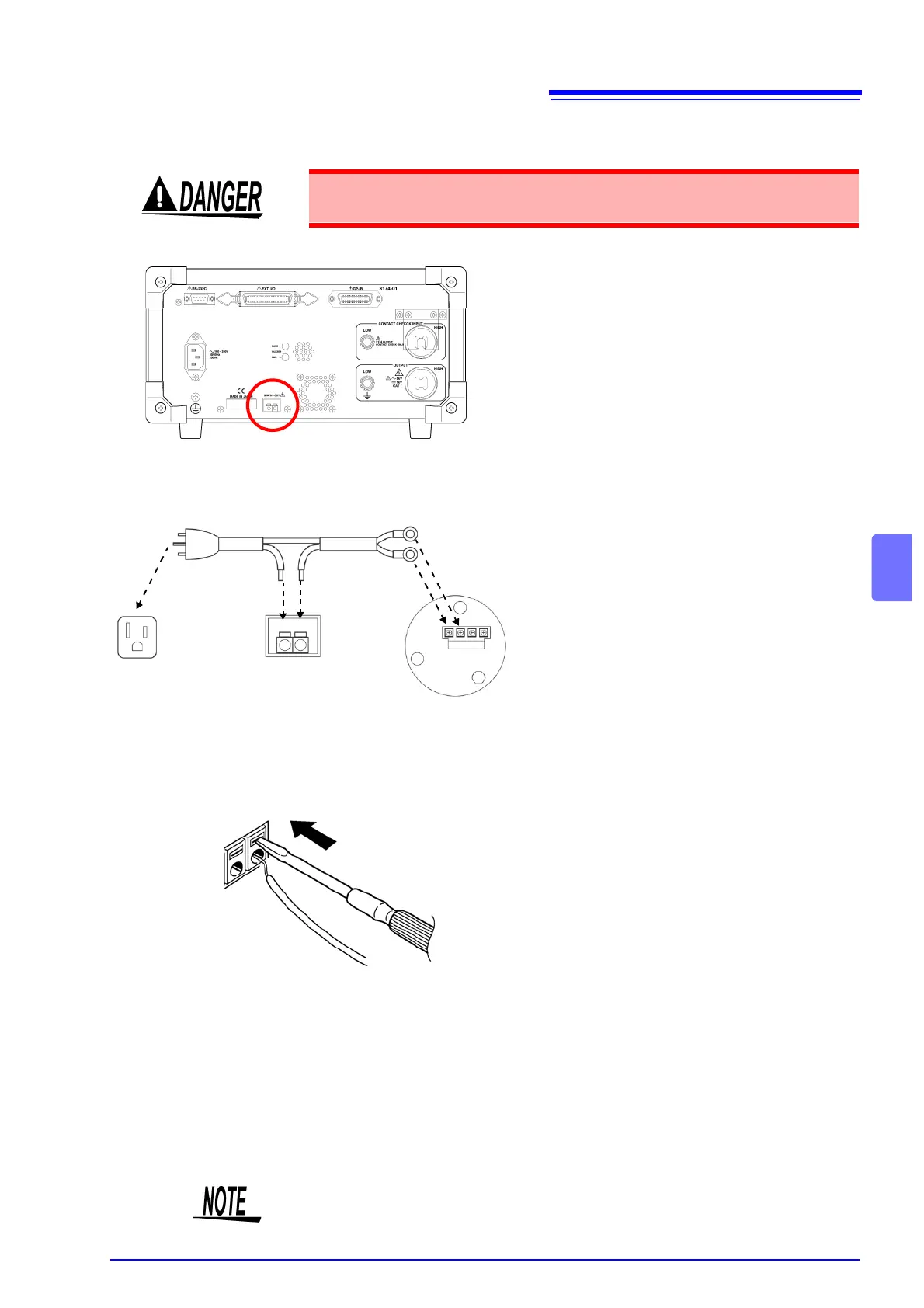6.9 Status Out
97
6
Procedure for Connecting (When using the 9616 Warning Lamp)
To prevent electric shock, never plug the power cord into the power outlet
during the whole connection process, including the cord processing part.
Rear panel
1. Make sure that the power switch i
turned off.
2. Prepare a 100 V AC power cord
remove the socket end as illustrated
and modify the inner lines into ring
terminals. When you are using a
grounded three-core power cord
wrap the ground line with insulated
tape, as it is not used.
3. Expose the inner lines of the powe
cord at the center of the cord, and
cut one of them. Expose the inne
wire of the cut line by stripping the
outer covering.
4. Connect the ring terminals to the 100
V AC terminals on the bottom of the
9616. For details, refer to the instruc
tion manual supplied with the 9616.
5. Connect the stripped wire to the
STATUS OUT relay terminal on the
rear panel of the instrument.
(1) Press the button on the termina
board with a flathead screw
driver.
(2) Insert the lead wire while press
ing the button.
(3) When the flathead screw drive
is removed, the lead wire i
secured.
6. Plug the modified power cord into
the power outlet.
Modified 100 V AC power cord
Ring terminals
Outlet
(100 V AC)
STATUS OUT
relay terminal
9616 bottom
5
2
4
6
3
5
100 V AC BUZZER
Only 100 V AC electrical outlets can be used.